
This post will explain about some basic features of Picasa (=+Web Albums) along with the installation details on Ubuntu 10.10 Maverick Meerkat.Picasa is a photo sharing/editing application developed by Google.Picasa allows you to organize all your pictures/photos in efficient/fast way.It’s free to use and 1GB(Giga Bytes) of free space is provided if you use Picasa web Albums.Picasa is available for Windows(xp/vista/7),GNU/Linux(e.g Ubuntu,Fedora,Linux Mint) and Mac OS X.
Installing Picasa on Ubuntu 10.10 Maverick Meerkat
The most simple way to install Picasa on Ubuntu would be to get the debian(*.deb) executable for Picasa.Simply follow the steps –
#1 : Download Picasa
download Picasa for Ubuntu 10.10
#2 : Install Picasa
Go to the location where you have saved the *.deb file and Right Click –> Open with Ubuntu Software Center,then click on install button and wait for the installation to complete.

#3 : Enjoy Picasa
Now,you can open Picasa from Applications –> Internet –> Picasa,then accept the license terms and select preferences…that’s All.
Important features of Picasa at a Glance
*Organize Photos in easily
*Good interface with Lot of fun effects
*Easy Sharing of Photos
*Edit pics. as you want
…..go to it’s official website for more details(link is given above).
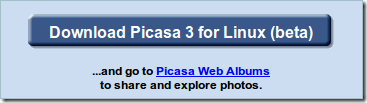
There seems to be a bug.
It’s not possible to download albums from picasaweb in Firefox nor Chrome.
For uploading still the best i know.