In Ubuntu 10.10/10.04(or may be in 11.04) , the Firefox 4 has placed the home button in upper right corner, but most of us have the habit of clicking Home Button from upper left corner. So the default position of Home button in Firefox 4.0 is creating some sort of problems/difficulties in our browsing experience. That’s why this post will show you how to restore the the position of home button to top left corner, below the address bar.
Firefox 4.0 is simply great! I enjoy browsing a lot with Firefox, after its new release. On Ubuntu or any other Linux distros like Linux Mint 10(or LMDE),Fedora(14/13) the Firefox looks little different(actually bad as compared to the look/layout of Firefox on windows 7). By the way, it is far better than Firefox 3.x(it has a bad record on Linux Distros).
Move Home Button To Left
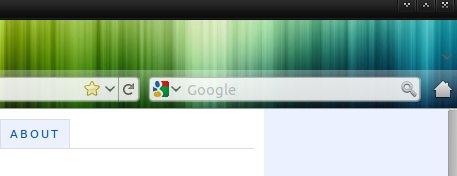
#1 : Right click on the home button and select customize,a new window will appear with a lot of buttons(see the 2th snapshot). Now select any buttons you want to move/add/remove.
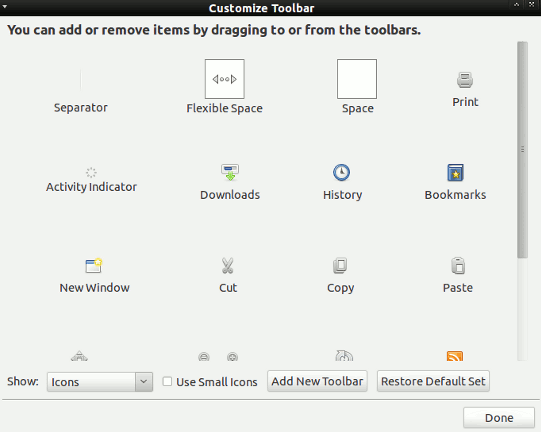
#2 : Now,the navigation bar buttons becomes adjustable i.e you can drag and drop buttons along the bar. IF you want to add any button then just drag and drop it to the desired location. Drag the Home button from right corner, and drop it to left upper corner. Finally click on ‘Done’ button in the customize toolbar window to save the changes. That’s all..the home button on the left navigation bar(below the tab) will look something like this –
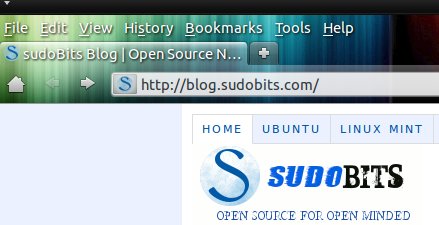
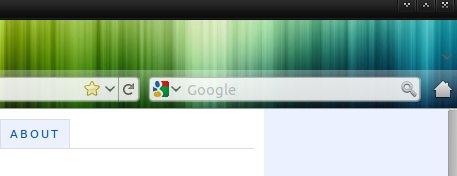
Great solution, thanks! It was very annoying the home button on the right.
THANK YOUUUUUUUUUUUUUUUUUUUUUUUUUUUUUUUUUUUUUUU!!!!!!!!!
FINALLY…. IT IS DONE!!!
Thank you and it avoided a lot of aggravation.
Thank you very much! I was going crazy about the relocation of the home button, it just doesn’t make any sense to have the home button on the far right side of the browser window…!
thank you