Ubuntu 11.04 (Code named as ‘Natty Narwhal’) has some good applications, installed by default but still a lot of apps isn’t, due to some licensing problem. RAR (short for Roshal ARchive, a proprietary archive file format ) compression tool is a shareware software, that’s why it’s not installed by default.
Ubuntu 11.04 has support for some common compressed files formats like tar, bz2, gz, zip etc, but not for rar. So if you will try to open a ‘file_name.rar’ file, then an error message will be displayed saying that – ‘File Format Not Supported!’. That’s why, you need to install RAR Compression/uncompression tool. You can install it from command line or Ubuntu Software Center or Synaptic Package Manager.
Installing RAR compression/uncompression Tool from Ubuntu Software Center
#1 : open Ubuntu Software Center (from the left icon panel) and search for ‘rar’.
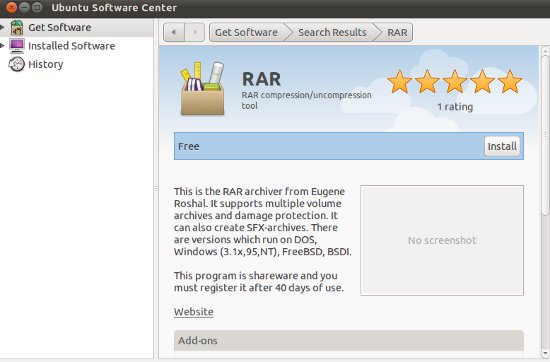
#2 : Then click on install button to install the rar package.
#3 : That’s All..wait until the installation is complete. Then right click on the file, and extract it or just double click or select extract here to begin the uncompression process.
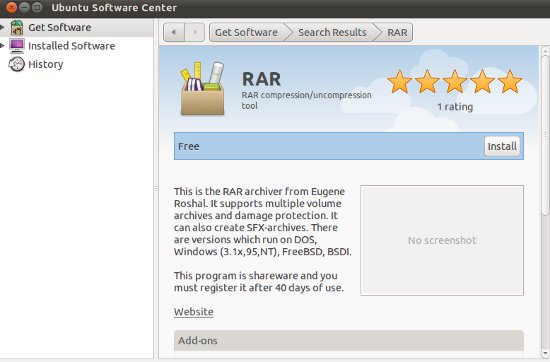
Is it only for extraction? What if I want to make a RAR file? I installed it but can’t find it on my installed applications.
I guess that’s normal but if I write rar in the searchbox I get one result in “available applications” and if I click on it then Ubuntu Software Center freezes and crashes.
directly do it using “sudo apt-get install rar”
Thanks a Lot…….