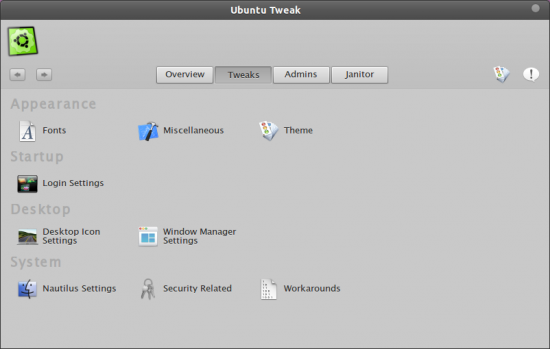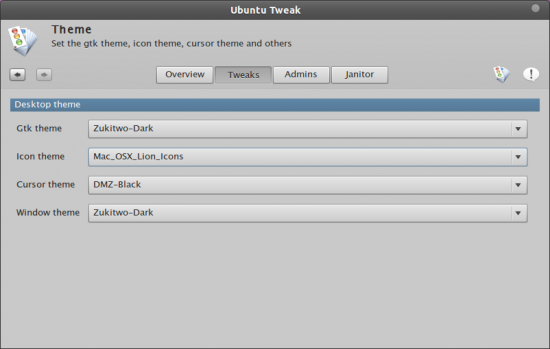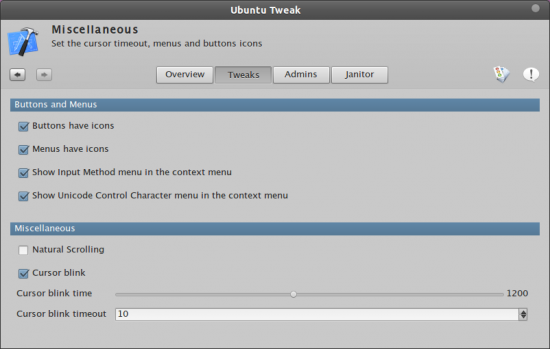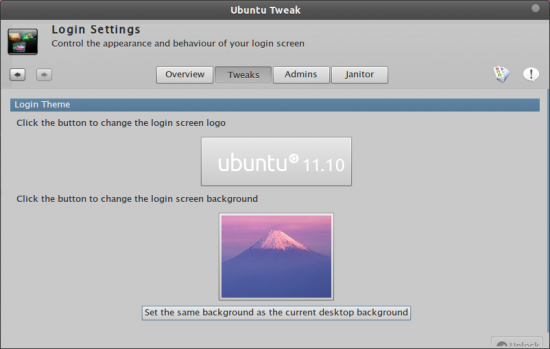Ubuntu Tweak is a (small and efficient) third party application, released as a Free Software (under GNU GPL), for customizing Ubuntu (11.10/12.04, and of course – older versions such as 11.04/10.10 etc). It has a lot of options to customize a lot of things in easy way (from a nice GUI, rather than the usual command way – which often scares newbies) – so it’s a very useful tool for beginner users.
There are lot of things you can customize using Ubuntu Tweak, like Themes, Fonts, Shortcuts Commands, Window Manager, Nautilus File Manager Settings/Options, Login background/wallpaper and Logo, Desktop Icon settings, Security settings etc – in a couple of clicks. So Ubuntu Tweak is one of the most popular application used for tweaking basic Ubuntu Settings. This is little different from the older version of Ubuntu Tweak, it’s alpha version so use it with caution.
Install Ubuntu Tweak in Ubuntu 11.10/12.04
Open Terminal and execute the commands – (Add PPA, Update repository cache and install Ubuntu Tweak)
sudo add-apt-repository ppa:tualatrix/next sudo apt-get update sudo apt-get install ubuntu-tweak
Tweaking Ubuntu Settings using Ubuntu Tweak
Tweak Theme Settings/Options
Although, Gnome Tweak Tools also provide these options to change themes, icons, but tweaking lot of stuffs from one place is good.
File Type Manager
It will allow you to associate programs with their usual file types.
Buttons and Menus
Miscellaneous tweak options allow you to change the look and layout of buttons, menus and cursor settings such as blink time, timeout etc.
Login Settings (Logo/background)
First click on unlock (enter your password); then change login settings such as background image/wallpaper (there is also an option that will set the current wallpaper as login background) and logo.