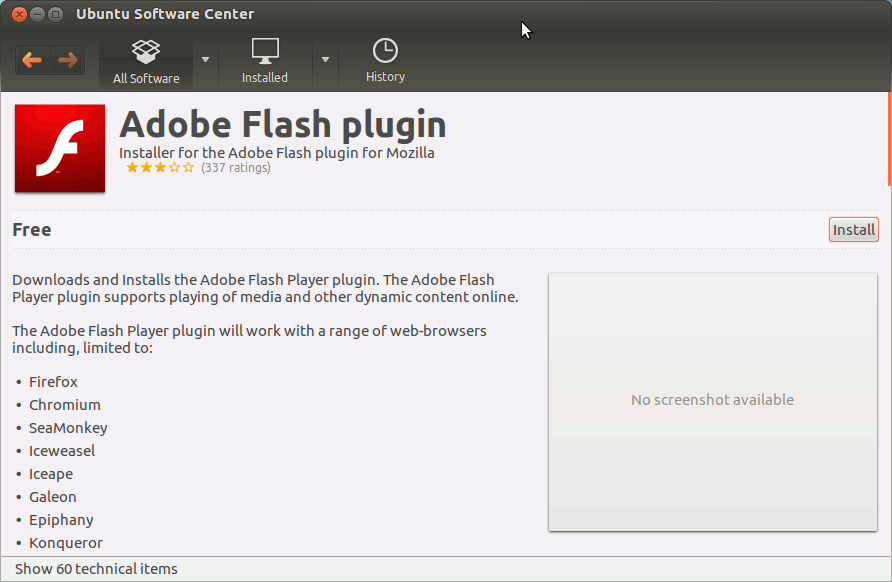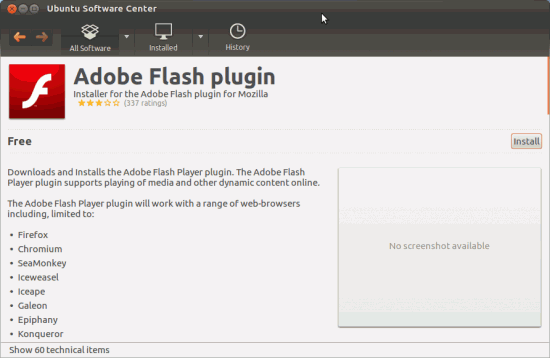Proprietary plugins can’t be included in Ubuntu 12.04 LTS (Precise Pangolin) by default (due to some licensing incompatibilities with Adobe flash player or mp3 codecs). Although, during the installation process so you can install these plugins (and of course an Internet connection is required because the packages will be fetched from web).
Anyway, Adobe Flash Player is getting replaced by HTML 5 or some newer technologies but until the HTML 5 becomes the de facto standard for dynamic content (flash, video etc) on the web, you should have any flash player installed.
It’s not necessary to use Adobe because there are some free and open source alternatives to Adobe flash – Gnash (seems good) and Lightspark (alpha release). Although, it’s a different fact that Adobe flash player will no longer be available for GNU/Linux – as Adobe has already announced that it will be dropping support for GNU/Linux. So the Adobe flash player – you would be using with Ubuntu 12.04 LTS – is the last version of Flash (for GNU/Linux).
Installing Adobe Flash Player in Ubuntu 12.04 LTS
Open Ubuntu Software Center and search for ‘adobe flash player‘ – and click on install; it will download the flash player from the official site (in background) and you just wait for the installation to complete.
Although – there is a official package named ubuntu-restricted-extras that contains – all the commonly used proprietary plugins/libraries. So you can install adobe flash player and other necessary codecs (for media player) in one command –
sudo apt-get install ubuntu-restricted-extras