GIMP Paint Studio is a collection of cools brushes and tools that makes GIMP more suitable for digital painters and graphic designers.
Although, for Digital Painters – there is a dedicated program called – MyPaint (it’s available there in Ubuntu Software Center) but if you’re a GIMP user and want to leverage you GIMP skill rather than learning a new program (BTW, MyPaint is very easy to learn) then you must try this GIMP paint studio plugin.
Install GIMP Paint Studio Plugin in Ubuntu (12.04)
Open a terminal (Ctrl+Alt+t) and execute –
sudo apt-get install gimp-paint-studio
If it’s not already there in your package repository (or you get some kind of error like – no package found), then first – you can add the PPA using the command –
sudo add-apt-repository ppa:shnatsel/gimp-paint-studio sudo apt-get update
That’s All, Now start GIMP and you will notice some awesome cool stuffs like brushes, gradients etc.
Recommended Link(s)
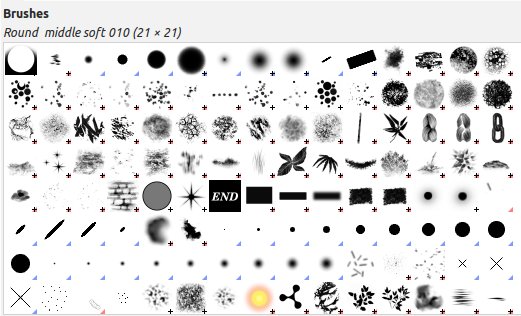
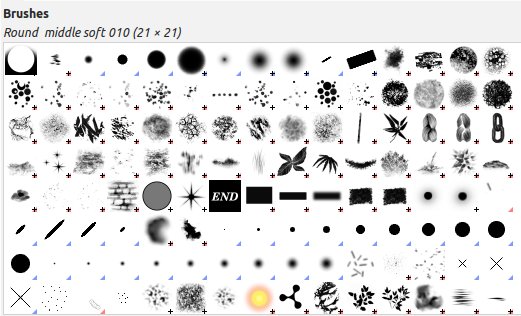
Thank god there is somebody who wants to think beyond. I am very happy looking at the GUI it really looks robust.
I have one question, why not these updates be taken into the core development, instead of relying on the individual and give all the support to that project. its way ahead now. if gimp developers understand it now.