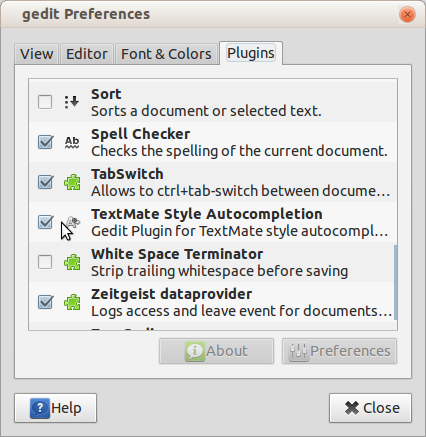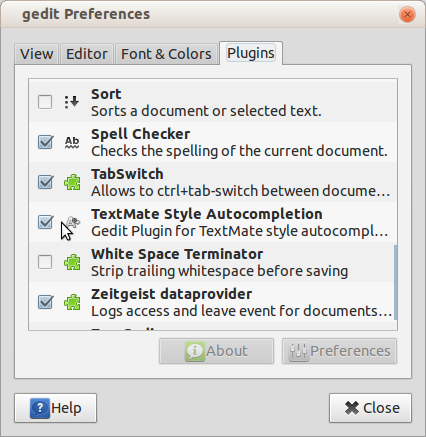Gedit is the default text editor in Gnome based GNU/Linux distributions such as Ubuntu, Linux Mint, Fedora etc.
It looks simple and it’s easy to use but it is also very powerful. It’s not just for simple text files – you can use it as a programming editor. There are lot of cool plugins available for gedit, which makes it a very powerful text editor.
Few Useful Plugins for Gedit
You can install few most useful plugins (File Browser, Code snippets etc) using the command (in Ubuntu 12.04 or Linux Mint 13 or any Debian based distribution, while in RPM based distro, such as Fedora – use yum instead of apt-get) –
sudo apt-get install gedit-plugins
TextMate Like Auto completion in Gedit
In TextMate the auto completion feature allow you to auto-complete the variable names just by hitting Esc (the trigger key). It’s very handy for programmers e.g if you’re coding CSS then you can avoid typing the id and class names again and again (if already defined in corresponding HTML file) – and it also saves you from unnecessary typing errors. To get this kind of feature in gedit, you need to install a plugin – TextMate Style Auto Completion Plugin.
Installing The TextMate Style Auto completion plugin in gedit
- Download The Plugin
- Extract it and run the install.sh
- Restart/Open gedit and enable the plugin from preferences window
NOTE : If you are a Rails Developer then you might want to checkout the article – Gedit Plugins for Ruby On Rails.