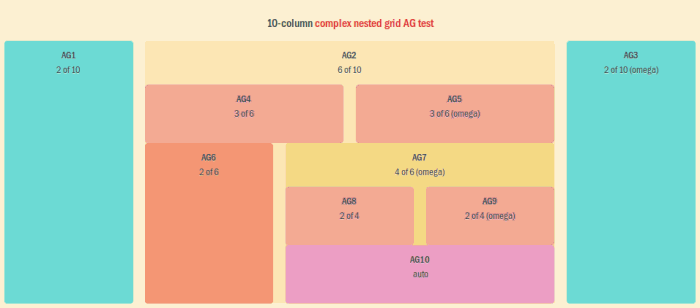You know CSS but can’t get the work done on time or maybe you don’t want to write the same code(basic grids, buttons, form styles etc) again and again. Then you should try a CSS framework/toolkit as it helps in getting things done, much quickly. With a CSS framework, you can create prototypes/MVP very fast as compare to scratch work.
When you get a solid foundation to begin, just with few lines of code, you can create nice looking UI for your website/apps/whatever. You can customize it further for a unique look/feel (recommended because default is not enough in most cases).
Here are some of the best free and open source CSS frameworks/toolkits/grids you must give it a try.
grid is enough for me!
1.susy
susy is an amazing grid for those who want complete control over the grid generation, mostly popular among compass/sass programmers. Susy is responsive (yeah! if you use susy your website will look cool on every devices), but you can get fixed structure if you want.
Installing Susy
susy depends on ruby, so you must have ruby installed. Then you can install susy –
gem install susy
If you want to try susy in rails project, then simply add gem "susy" to the Gemfile and run bundle install.
Finally, add susy using the sass import.
@import "susy";
Update! If you prefer Bourbon over Compass, then you should check out Neat.
2. 960 grid system
Another lightweight grid, with 960px width (with 12/16 columns by default, but you can easily customize it according to your need), a very popular rapid prototyping tool for designers.
3. 1Kb grid
It’s a very simple and super-light (that’s why it’s called 1 Kb) grid system for designers. You can easily customize the number of columns, gutter width, column width before download (default is 12 columns, 60px wide, 20px gutter width; which leads to the total width of 960px).
grid + some cool stuffs
4. Blueprint CSS
blueprint is another popular css framework with fixed grid system and nice styles for buttons, forms, tables, tabs, sprites and more. It’s easily customizable.
grid + lot of cool stuffs
5.Foundation
Foundation is an advanced and feature rich front end framework. it’s responsive, it has flexible grid system, with lots of styles for various components (like tables, buttons, tabs), icons, templates and more. So, you can rapidly create nice mockups , probably in minutes. It uses SASS, so customization is very easy, specifically for ruby/sass.
6.Twitter Bootstrap
Twitter Bootstrap is the most popular front-end framework , Most of the features look very similar to Foundation but it uses LESS, so more popular among javascript programmers. Although, sass version is also available, for Ruby/Rails developers (as a gem). Customization is very simple due to the various free tools and themes available (I’ll write a post about it), like bootswatch, where you can find a lot of free and open source bootstrap templates to begin with.
Update! You should also check out some lightweight CSS frameworks such as PureCSS (recently launched) or Skeleton (mature and well tested, under 10KB). Both are responsive (mobile friendly) and provide a nice boilerplate to begin with.