Notes is a simple and minimalistic note-taking application. It’s a free and open source cross platform app. It offers a simple writing pad for entering plain text, without any style. It can be used for anything – writing short notes, poems, todo list, ideas or long articles/essays etc.
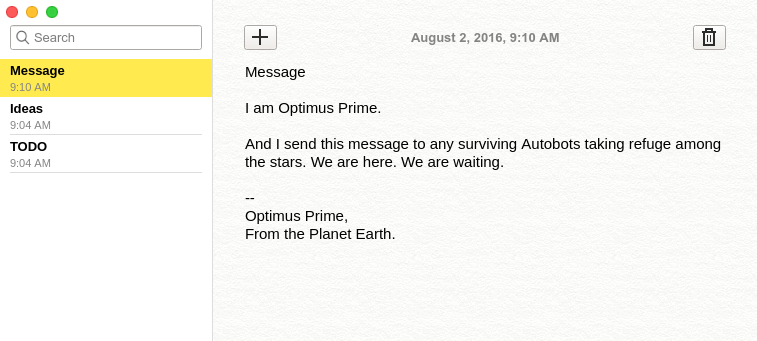
Notes is build using Qt framework (an open source cross-platform toolkit), inspired by the default notes app from Mac OS X (Yosemite). Although, I find the Mac like icons (minimize, close, maximize) little odd as it doesn’t look blended with XFCE desktop, but I like the simplicity and elegancy of app.
Installing Notes in Ubuntu
In Ubuntu 16.04 LTS, it’s already available in official repository. you can install it from the Ubuntu Software Center.
For older version (e.g Ubuntu 14.04 LTS) or other Debian derivatives such as Linux Mint, first download the debian package and install it using Ubuntu software Centre or GDebi package installer.
Also check out the github page if you want to follow the updates on new features or report any bug etc. Let me know (comment below) your feedback if you use this app for taking notes.