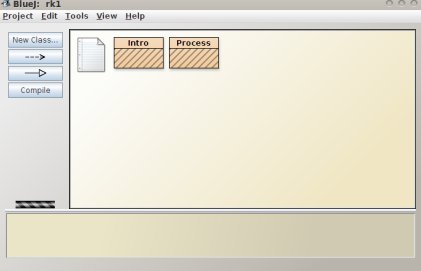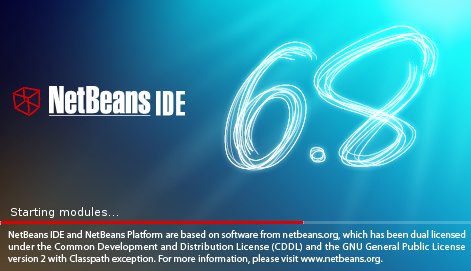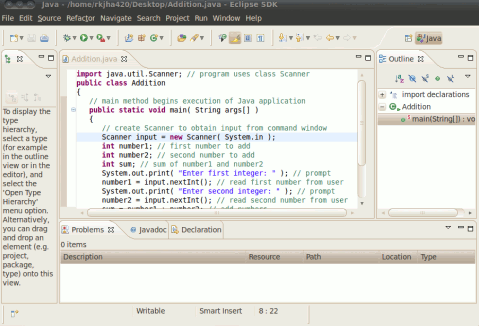Java is an Object Oriented programming language whose syntax and features has highly influenced by C/C++.Java programs can also be embedded in web pages which requires Java Run Time Environment(JRE) in order to get executed.That’s why after the fresh installation of Ubuntu 10.10 Maverick Meerkat you would require JRE for surfing Internet without any lack …
Tag Archives: java development tools
Install BlueJ(Interactive Java Environment) on Ubuntu
BlueJ – Interactive Java Environment for Ubuntu/Windows/Mac BlueJ is an integrated java environment designed for beginners.BlueJ was developed as a part of university project(University of Kent,UK) and supported by Sun Microsystems.BlueJ focuses on visualization and interaction techniques to create good interactive environment for new students.Bluej is a cross-platform application(available for Linux,Windows,Mac,other) and available Free. Important …
Continue reading “Install BlueJ(Interactive Java Environment) on Ubuntu”
how to Install NetBeans on Ubuntu 10.04
NetBeans for Ubuntu 10.04 NetBeans IDE(Integrated Development Environment) is a great tool for developing software and web applications.Basically it supports java i.e it contains IDE for java,java development tools and plugins.You can also use NetBeans for C/C++ ,PHP,Ruby(+Rails)..and others by using plugins.NetBeans is free and Open Source application and it is available for all the …
IDE for JAVA on Ubuntu 10.04
Best platform for JDT For Ubuntu 10.04(Lucid Lynx),Eclipse Java Development Tools is one of the best IDE(Integrated Development Environment) available.Eclipse is crossplatform application so you can use it on GNU/Linux based operating system,windows,MacOSX. Eclipse Java Development Tools Eclipse is a great Open Source IDE which has support for multiple programming language by means of plugins.It …