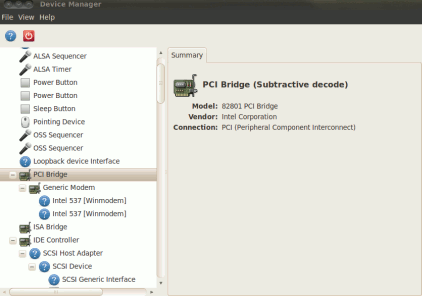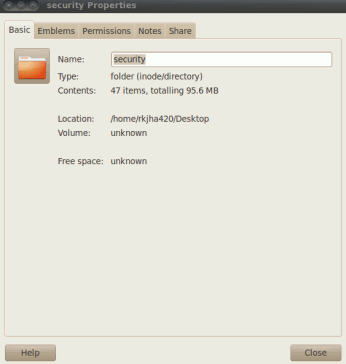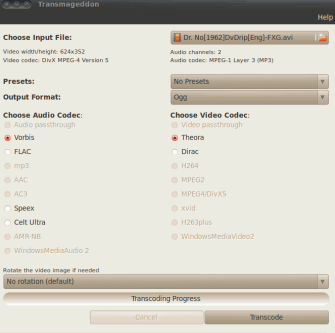There are many Open Source Racing Games available that run very smoothly on Ubuntu 10.04.This post will explain about the best Racing game for Ubuntu 10.04.Some of them are TORCS VDrift Speed Dreams Here torcs is described in details although installation process for Vdrift is also same and speed dream can be downloaded from here. …
Tag Archives: ubuntu 10.04 tips
view hardware information in Ubuntu 10.04
How to know hardware details in ubuntu 10.04 In Ubuntu 10.04 or other older version of ubuntu or other linux based operating system there are many command line utilities are available but this post will try to introduce you with a GUI application program to know the details of your PC’s hardware from Ubuntu 10.04.A …
Continue reading “view hardware information in Ubuntu 10.04”
How to use any Picture as Icon in Ubuntu 10.04
In Ubuntu 10.04(Lucid Lynx) there are many charming icons available by default and you can add whenever you want;But this post will explain you,how to use any images or pictures and almost any formats like png,JPEG or GIF as a icon of a file,folder or launcher. Using Picture as Icon on Ubuntu 1.Right click on …
Continue reading “How to use any Picture as Icon in Ubuntu 10.04”
video converter for ubuntu 10.04
Video Format Conversion Tool for Ubuntu 10.04 For Ubuntu 10.04(Lucid Lynx), the recommended video converter is Transmageddon Video Transcoder.The main purposes of this software is to help peoples in creating different formats of files so that they can play on their mobile devices without much effort.Transmageddon is very easy to use with a simple and easy to …
How to Make a File Invisible in Ubuntu 10.04
Making a file invisible in ubuntu 10.04 step1. Open Nautilus(Default File Browser). step2. Go to a directory(say Web) and Select the file you want to make invisible(Say ubuntutips). step3. Now right click on the file(ubuntutips) and select rename. step4. In renaming process just put a dot(.) before the name of the file then press enter …
Continue reading “How to Make a File Invisible in Ubuntu 10.04”