Ubuntu 12.10 stable will be released on the 18th of this month, but if you’re curious about the upcoming features in next version, then checkout – what’s new in Ubuntu 12.10 “Quantal Quetzal”, and some screenshots (below) from Ubuntu 12.10 beta 2.
Screenshot Tour of Ubuntu 12.10 [From Beta 2 release]
The Desktop : Unity, the default desktop environment (shell) with few improvements and tweaks (e.g buttons, launcher, graphics effects, panel options etc).
Unity Dash : pretty much same, amazon search results ? yeah, it’s certainly new (read more on amazon search results in unity)
Preview in Unity Dash : (triggered by right click on the unity search result, you can also download/install/uninstall the app, right there without opening software center or package manager)
System Settings – did you notice extra options such as Privacy! (Additional Drivers is missing, may be it will be there in stable release, anyway you can get it from software center settings has moved to a new tab in software sources)
Software Sources (additional driver section, by default open source driver is activated, if the performance is not good then you may try activating proprietary drivers)
Appearance Settings – looks pretty similar to what we have in 12.04!
Workspaces : active workspaces are looking more bright!
Online Accounts – nicely integrated web apps
Can’t wait to try ? Relax! The final version will be out in 10 days! (if you love experiment, then you may try beta version now but not as your primary OS; I prefer latest LTS release as the primary one(for desktop as well as server))
Update #1 : added the additional driver / software source screenshot and fixed some error! Thanks to Mr. Iceman!
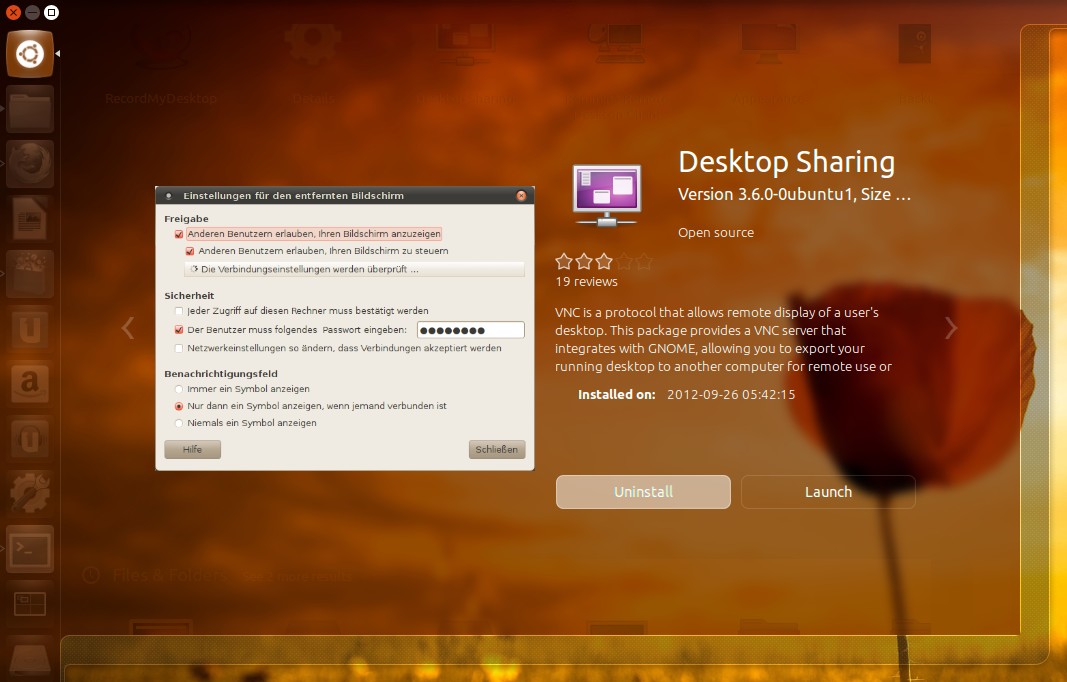
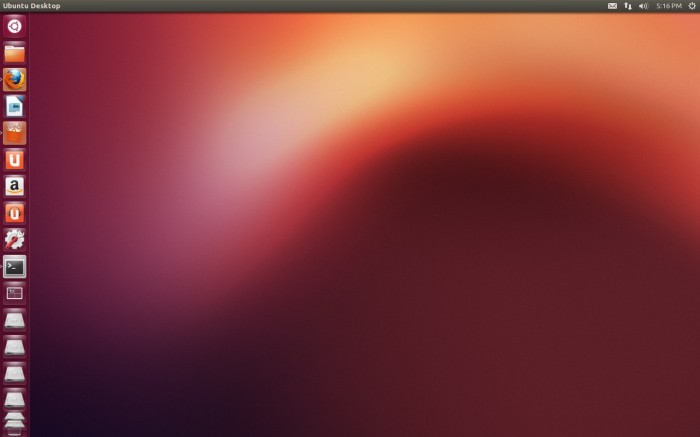
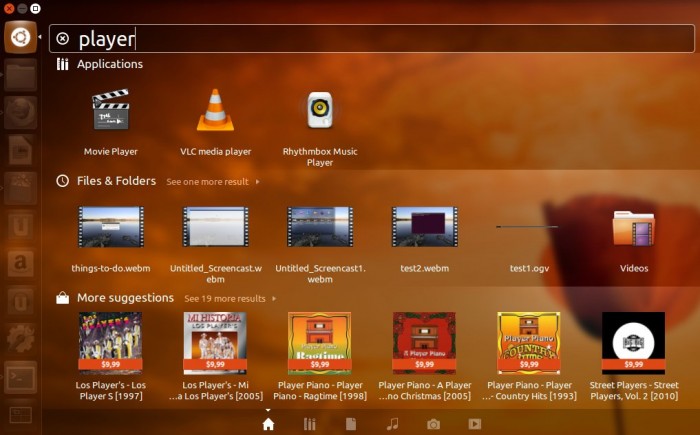
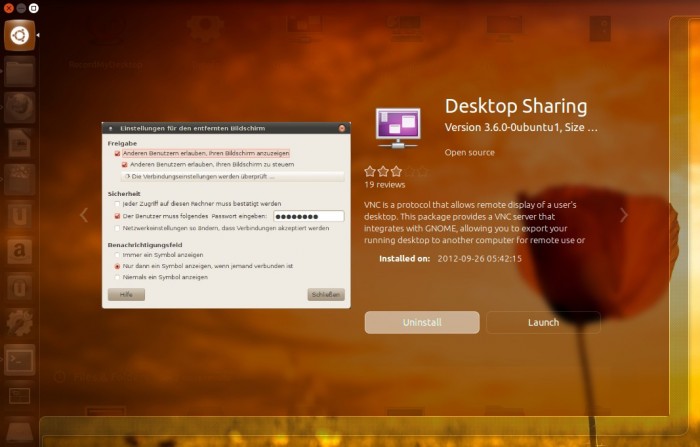
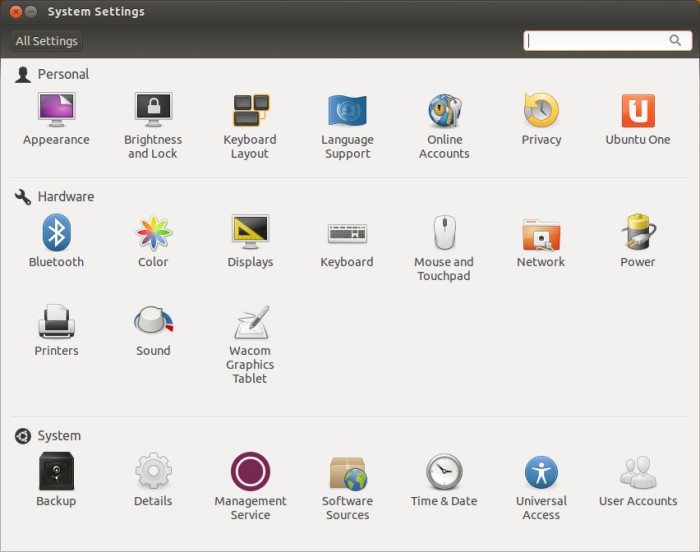
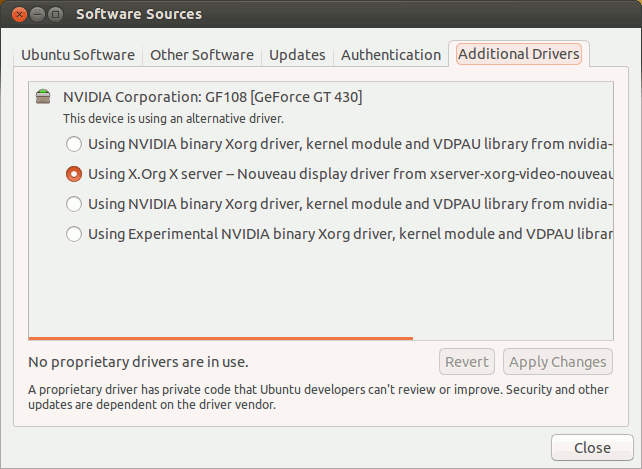
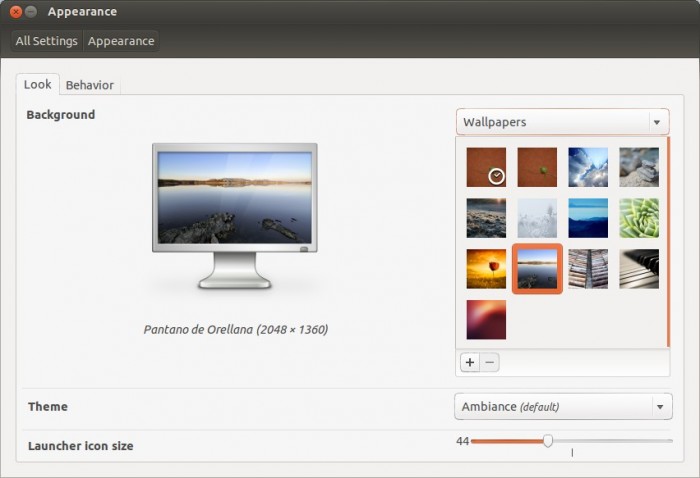

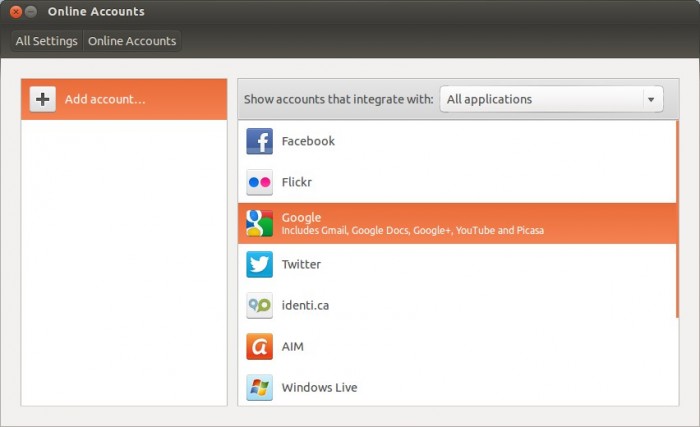
“Additional drivers” have been moved to a tab in the Software updater
Thanks You Mr. Iceman! got it and I’ll update the post, but it’s under “software sources”.