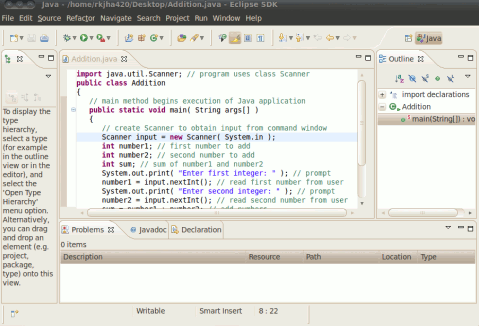
Best platform for JDT
For Ubuntu 10.04(Lucid Lynx),Eclipse Java Development Tools is one of the best IDE(Integrated Development Environment) available.Eclipse is crossplatform application so you can use it on GNU/Linux based operating system,windows,MacOSX.
Eclipse Java Development Tools
Eclipse is a great Open Source IDE which has support for multiple programming language by means of plugins.It is well suited as a foundation on which you can construct and run integrated software development tool.Eclipse is free and open source so you can find these softwares in ubuntu software center.
Install Eclipse :
how to install eclipse platform on ubuntu
After installing the eclipse platform you can install plugins for java development tools(JDT).
Install Eclipse jdt(java Development tools) :
To install jdt for eclipse just type “eclipse-jdt” in quick search bar of ubuntu software center.Then click on install to begin downloading and then installing process.Eclipse java Development Tools(JDT) will be installed within few minutes.That’s All..Java Development platform is ready Now!
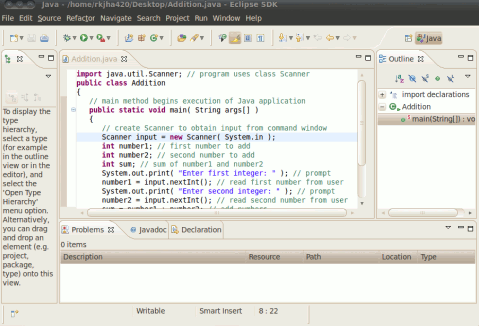
I use Helios on Snow Leopard (at work) and Lucid Lynx (at home). I usually start with JDT but why not have multiple installations of Eclipse to cover all your needs? Check out PDT for PHP development and EMT for modeling. Whether or not you are developing alone or in a group, it makes sense to use version control, dependency management, and project management. That is why I recommend including subclipse, m2eclipse, and mylyn in your list of plug-ins. See http://www.dynamicalsoftware.com/intro/plugins/eclipse for more advise on Eclipse plug-ins and plug-in management tips.
Thanks ..for the informative comment