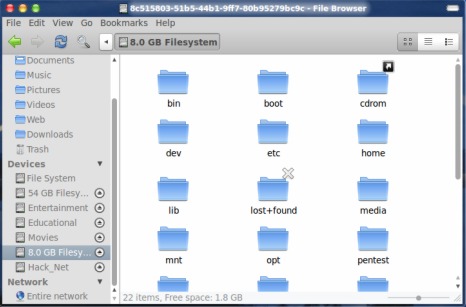Install Emerald Theme Manager in Ubuntu 10.04
Emerald is a decorator(with 3D effect) for windows managers like Compiz-Fusion(plus themer application).For 3D cool desktop effects compiz and ccsm is should be installed on Ubuntu 10.04 .First install compiz(for 3D desktop Effects) on ubuntu 10.04 ,Then Emerald can be easily installed from command line or by using synaptic package Manager.
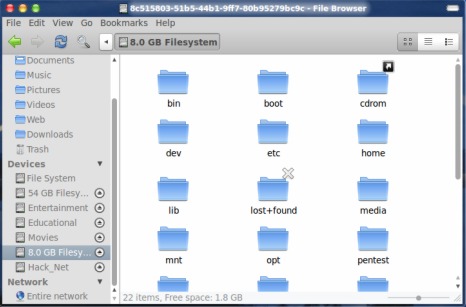
Emerald for Ubuntu 10.04(lucid Lynx)/9.10/10.10
Using Synaptic Package Manager
#1. Open Synaptic Package Manager(System->Administration->SPM).
#2. Search for “emerald” and mark the first result to install.
#3. Then click on Apply to install emerald and wait for the installation to complete(It will take less than a minute).
#4. That’s All..
Install emerald from command line
Type the following command in the ubuntu terminal
sudo apt-get install emerald
Run Emerald in Ubuntu 10.04
Type the following command(s) in command line/shell/terminal
emerald –replace