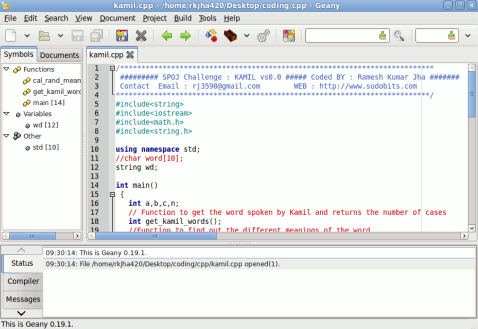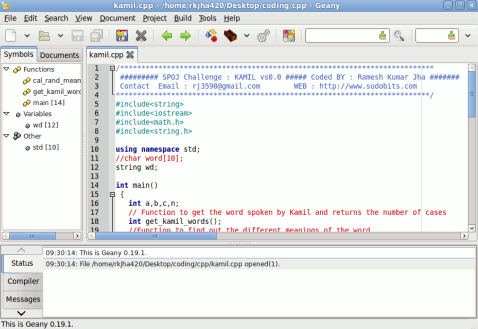
Geany is a text editor based on GTK2 toolkit with some extra features i.e the features of an integrated development environment(IDE).It is an open source and free application available for Linux(Ubuntu,Linux Mint,Debian,Fedora..) as well as for Windows and Mac.Geany is a light and fast IDE,with little dependencies.
- Basic Features of Geany IDE
- code folding
- syntax highlighting
- auto closing of *ML(XML,HTML,..) tags
- code navigation
- plugin interface
- symbol lists
- Build system to compile and execute your code
- supported files are XML,HTML,C,java,PHP,C++,javascript..
Installing Geany in Ubuntu
You can install Geany in two ways either by command line or from synaptic package manager by adding a package source,because geany has not been added into default packages.
From Synaptic package Manager
Open the Synaptic Package Manager(Enter your Password,if required).Then click on Settings->Repositories.A new window with the Name Software Soruces will appear.Click on Other Software Tab.Next,click on +Add button to add software source,now it will ask for APT Line.Type
ppa:ferramroberto/linuxfreedomlucid
in APT line and click on Add Source button.That’s all..Now update the package information by clicking on Reload button(in Synaptic Package Manager).Then search for ‘geany’ and mark the selected package for installation.Click on Apply to install.
Manual Installation of Geany on Ubuntu
Download The Package from the link given below.
Then open the file with Gdebi Installer and then click on ‘install package’ to begin the installation.Wait for the installation to complete.
After installing the Geany,you can find it in Applications->Programming->Geany.