If you’re using Ubuntu 11.10 (oneiric ocelot) beta1 (released on the first of this month), then first install some basic applications – if you want a list then go here – I’ve already covered in a post – 10 things to do after fresh installation of Ubuntu 11.10. Anyway, in this post you will learn how to install Java Run time Environment (commonly called as JRE) on Ubuntu 11.10.
Java is one of the most popular programming languages , so probably you would be running a lot of software written in Java i.e Java Runtime environment (includes JVM – Java Virtual Machines – which translate java bytecodes into native – executable machine codes, and so JVM makes the Java programs platform independent) is required if you want to run applications/programs that is developed using Java. Additionally – if you want to run applet programs (java applets – small programs that runs in a browser) then you will have to install a plugin for that.
Installing Java Run-Time Environment(JRE) on Ubuntu 11.10
There are many options when it comes to Java Runtime Environment (sun-jdk-jre, openjdk-jre …) but we will go for openjdk-jre (one of the most popular JDK – which is an open source equivalent of proprietary jre, it works well on Linux based distro such as Ubuntu, and it’s pretty stable too). You can install it either from Ubuntu Software Center (search for java or open jdk, don’t forget to select the add-on plugin for applets while installing jre),
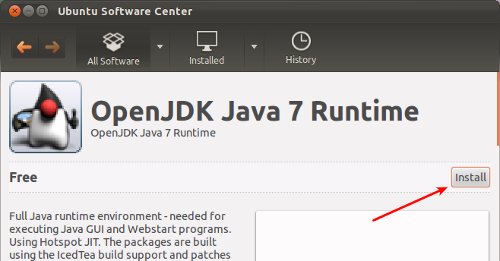
or open a terminal (Ctrl+Alt+T) and execute the command(s) –
OpenJDK 7 Java Runtime
sudo apt-get install openjdk-7-jre
install Java for browser – firefox/chrome..
For running applets in your web browsers such as Mozilla Firefox or Google Chrome, you need to install icedtea plugin. Execute –
sudo apt-get install icedtea6-plugin
Have Fun!
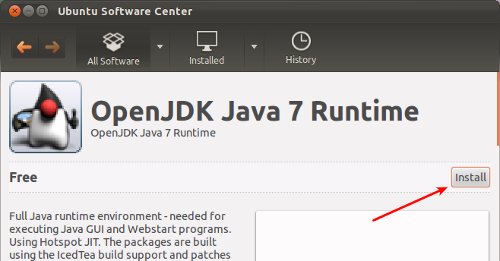
Thanx !
Dr.Monist
But, if I don’t want install OpenJDK? I need Sun JDK 7?
:/
You need to manually download and install it as Oracle do not want their Java product packaging.
Some1 please help me i followed the command for “OpenJdk 7 java runtime”
but i am getting an error as :
”
E: Unable to synchronize mmap-msync (28: No space left on device)
E: The package lists or status file could not be parsed or opened.
”
I can’t understad coz this is my first for using Linux (i have installed ubuntu in duel log).
Please some1 help me
Worked successfully according to the instructions provided. Thank you very much.