Ubuntu 11.10 final version is out now. You can either install the Ubuntu 11.10 (oneiric ocelot) on a separate partition without affecting the current version 11.04 (Natty Narwhal) / 10.10 (Maverick Meerkat) / whatever version you’re using right now, or just upgrade the current one to its latest stable version i.e Ubuntu 11.10.
If you’re using Ubuntu 10.04 LTS (Long Term Support) on a production machine (for example as a VPS server), then it may not be necessary to use the latest version (and there may be some unknown critical bugs), so upgrade is not required (in fact it’s not recommended unless you know what you’re doing). On the other hand if you’re a desktop user then you may want to try some new and exciting features of Ubuntu 11.10 – specially Gnome Shell, for Next Generation Desktop Experience.
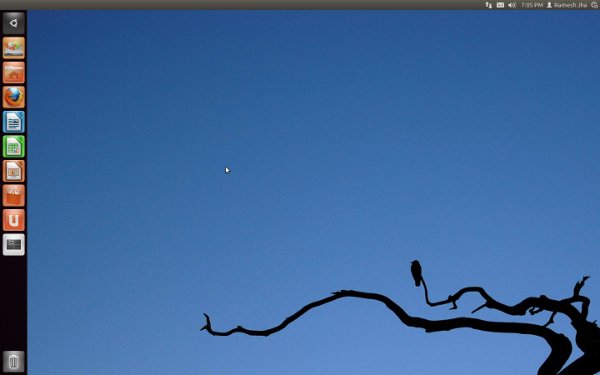
Upgrading (ubuntu 11.04/10.10/10.04/..) to Ubuntu 11.10 in few simple steps
step 1
Attention! => Before any Upgrade create a backup of all the important Files
When you’ve created a backup copy for your important data (it will save you from any failure, so don’t forget to create a backup first), you can start upgrade process. You must be connected to internet because during upgrade process a lot of packages will be fetched from Internet.
step 2
Open terminal (press Ctrl+Alt+t) and execute the following command(s) to start the update manager (you can also start Update Manager from Apps list).
update-manager -d
Then click on Check Button to check for updates, it may take few minutes to fetch the latest details about the distribution/packages.
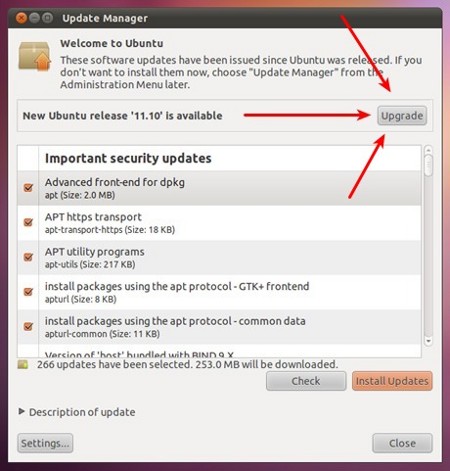
step 3
In update manager window, you will get a notice like ‘New Ubuntu release ‘11.10’ is available‘. Click on Upgrade (button near that), then again confirm it in a new window and wait for the upgrade process to complete. Now, restart the system and enjoy the new version of Ubuntu!
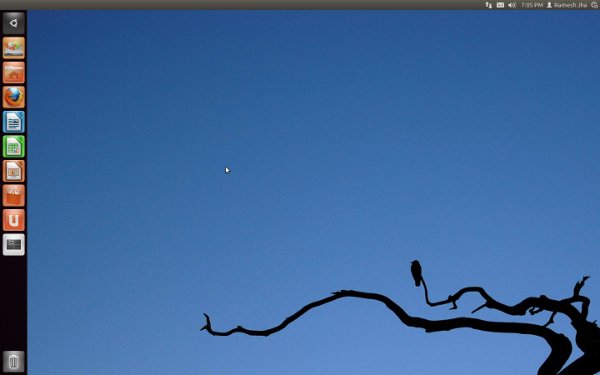
Super post! Just like your blog professionalism! Keep up the good work.
Thanks! 🙂 I’m glad you liked it.
I’ve updated to 11.10 but it is not allowing me to update and displays an error warning dat restricted to download. And also i’m not able to download ubuntu restricted xtras package. Please help me out…
DO NOT UPGRADE to 11.10 !!!
Read forums first. Unity killed all.
I’ve updated to 11.10 but it is not allowing me to update and displays
an error warning dat restricted to download. And also i’m not able to
download ubuntu restricted xtras package. Please help me out…
So far u’ve done a good job. M already subscribed to ur blog. But i wud b more than pleased to hear from u.