If you are one of the bloggers who publishes articles too frequently then publishing directly from desktop in a few clicks may be easier than publishing from the web interface (although Web interface has evolved into lot better now a days and most of the desktop blogging client lacks even basic features, except Windows Live Writer (but we can’t change Operating System just for Live writer 🙂 )).
On Ubuntu or other Linux distributions such as Linux Mint, Fedora, PCLinuxOS, OpenSuse etc, There are few desktop blogging softwares are available for blogging that supports Blogger, Live Journal, wordpress, wordpress (self hosted or called as Movable Type), Tumblr, Posterous etc but none of them are even little closer to Live Writer. In this post you will learn about Two great software – one a KDE blogging client called as Blogilo and the other one is ScribeFire, a plugin for Firefox, Chrome and Opera.
Blogilo : Blogging Client for Ubuntu (11.10/12.04)
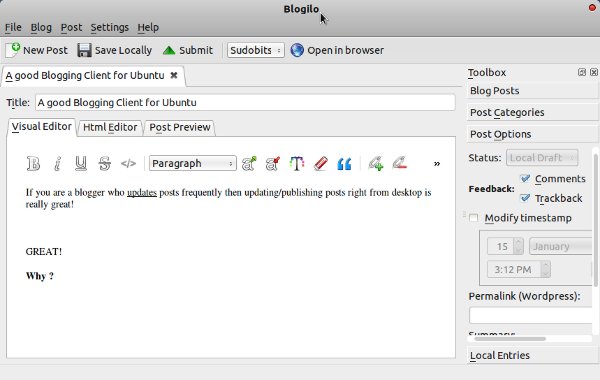
Blogilo is a KDE blogging client, it works well with Gnome 3 or other Desktops. It is the most advanced blogging software in Ubuntu. it is very easy to use and supports a lot of blogging platform.
Important features of Blogilo
- Post Preview (you can also preview in blog style – for some reason it wasn’t working for me (probably due to caching) but give it a try)
- a good visual editor
- Insert image from your computer or remote location (although drag ‘n’ drop style is not supported)
- HTML editor
- Post categories (although creating new categories is not supported right now)
- local draft (that you can write even you’re offline)
- permalink customization options
- post tagging
- time stamp modification
- auto save (default is 5 minutes but you change it under settings)
How to install Blogilo in Ubuntu
Open terminal (Ctrl+Alt+t) and execute –
sudo apt-get install blogilo
Publishing an article with Blogilo
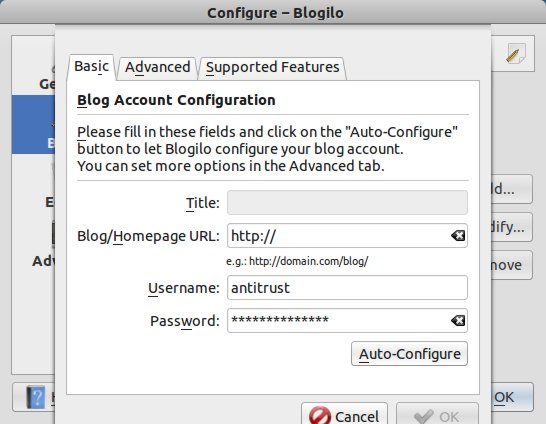
#1 : It’s quite simple, go to Settings -> Configure Blogs -> Blogs -> Add
#2 : Then specify the URL (address of your blog), enter the login details (username and password) and click on Auto-Configure button.
#3 : Click on New Post icon, write post and when you’re done – hit the submit button. That’s All, check out the new entry in your blog!
ScribeFire : Blogging Add on
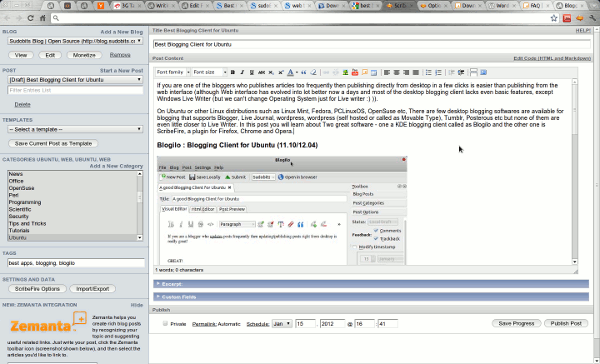
ScribeFire is a very simple and easy to use blogging tool – available as a plugin for all modern Web Browsers such as Firefox, Chrome, Opera etc. ScribeFire has a lot of cool features – including the most basic features – tagging, categories (creating new categories is also supported), Excerpt, Custom Fields, WYSIWYG editor etc. Some advanced features – including Zamanta Integration (which will allow you to get relevant meta data – such as images from Wikipedia, Flickr etc, for the posts; and it’s free), Markdown support etc. Initially it was available – only for Firefox but from its vs 4.0, it’s available for all popular browsers, and so it is platform independent!
Install ScribeFire in Ubuntu
Go to http://www.scribefire.com and click on Install Button (it should automatically detect your browser, otherwise click on individual links give below for each browser)
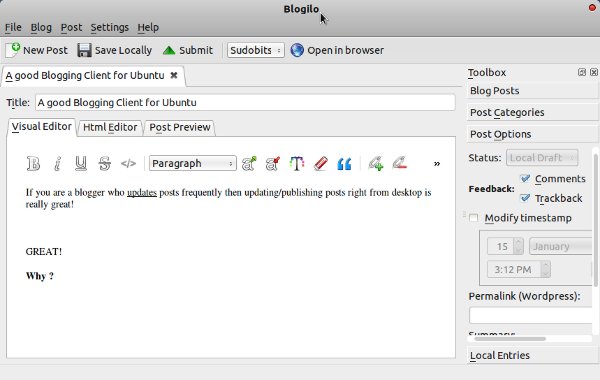
I use blogger and simply can’t add my blog, it comes up with an ID error every time. I’ve looked for help online and found people complaining they can’t get it to work with blogger going back many months, but there’s no help anywhere. If you can’t connect to your blog, what’s the point? Very disappointed with Blogilo. Maybe I’ll try ScribeFire but I really wanted something standalone…
I get the same error eruaran gets with blogger/blogspot. I have yet to find a blog client that works with Gnome 3/Gnome Shell and Blogger. What’s out there for native Gnome are still stuck on Gnome 2.
Using a browser is useless. If i have open a browser then why not blogging using the main blog site’s own Dashboard ? Im using Blogio and I found it rather annoying. Not working properly with Blogger.com
I recomend “Drivel Journal Editor” for Ubuntu 11.10. At least in Drivel there is no annoying errors during Publishing posts. But Drivel lacks a lots of Fucntionality.
If your need is to only write 10-20 lines without formatting then Drivel is the best.