VLC Media Player version 2.0 (Twoflower) is out, with a bunch of cool features and changes. It’s one of the major release, after a long time. Now, VLC can decode videos more faster, it supports more open formats and Higher quality videos – some interfaces (Web and Mac) has been written from scratch.
According to Ubuntu Release plan – you won’t get the latest version of VLC Media player i.e vlc 2.0 by default on older/current stable version of Ubuntu i.e in 11.10/10.10 etc (Although in 12.04 LTS, it will be there in the official package repository). So if you want to try VLC 2.0 then either install from source which may be very annoying due to some weird dependencies or use a PPA (that’s what you’re going to do).
Install VLC 2.0 on Ubuntu 11.10
Fire up a terminal (hit Ctrl+Alt+t) and execute the following commands –
sudo add-apt-repository ppa:n-muench/vlc sudo apt-get update sudo apt-get install vlc
That’s All, Enjoy 🙂 watching cool videos with the ‘All in One’ player – VLC vs 2.0.
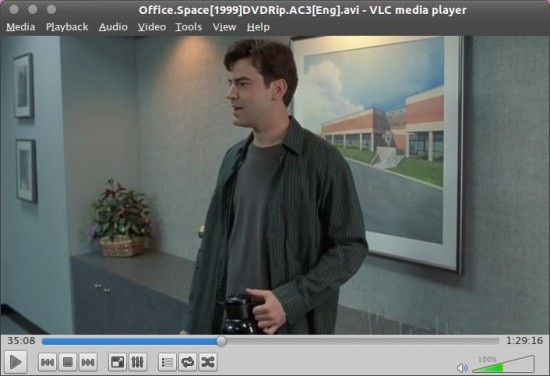
This will not work unless you first remove the old “vlc” in synaptic package manager. The package manager wont update vlc either. I removed it and then used the terminal with the above commands. Works now.