FTP (File Transfer Protocol) client is a must have software for most of the web developers or webmaster. Web Masters using GNU/Linux based operating systems such as Debian, Ubuntu, Linux Mint, Fedora etc often manages their web servers without any graphical or C-panel like interface, rather they use SSH (Secure Shell). FTP comes in handy in both of the cases – it doesn’t only upload files to remote servers but can do a lot of other things such as Deleting a File, Changing File Permission, editing/saving file directly, in an easy way.
FileZilla – The Best FTP Client for Ubuntu
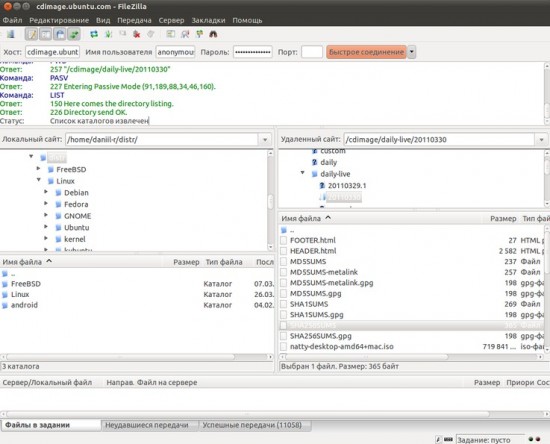
Filezilla is the most popular cross-platform FTP Client. It is a sophisticated FTP Client with simple and easy to use GUI. The program has been written in C++. The most useful features are –
- supports FTP, FTPS (FTP over TLS/SSL) and SSH (SFTP)
- IPv6 support
- available in 20+ language
- Drag and Drop
- Site Manager and Bookmarks
- Supports large files (4GB+) with resume option
- Multiple connections tabbed in one window
- Remote File editing
Refer to official site for all features.
How to install FileZilla on Ubuntu 11.10/12.04 LTS
Open a terminal and type (or you could search in Software Center) –
sudo apt-get install filezilla
Now, you can open the FileZilla and you will get a window like this –
Adding a New Site/Host in FileZilla
Click on Site Manager Icon (Top Left corner) -> New site and add the FTP/SSH account details such as host name, port (leave it default/empty if you are not sure), FTP or sFTP (Recommended, because it is more secure, but it may be little slower).
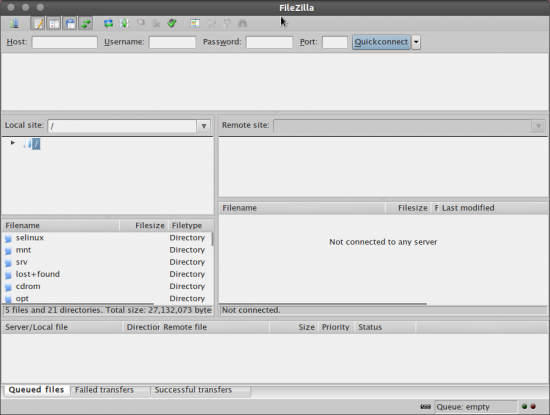
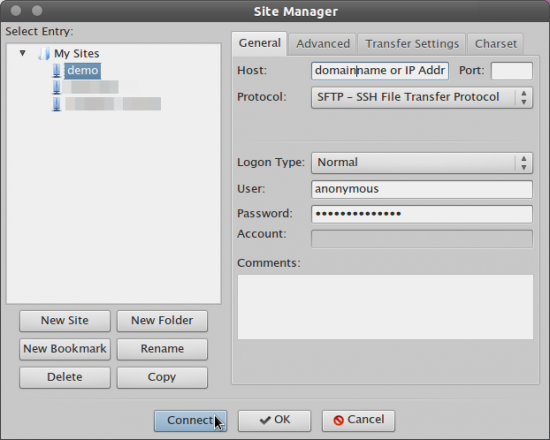
Very good!!! Very friendly!!! SO FRIENDLY that allow to anyone to see the userid and password accessing the XML files! I stopped to use it!
doesnt allow you to specify a private key you wan to use to connect instead of password
That’s true for the part of having to specify a library of keys which FZ tries in the order. The shit part is that FZ doesn’t support passworded keys.
FZ is awesome, but it doesn’t support passworded keys, requiring to use passwordless, which is security issue. Therefore I use WinSCP when I have to use SFTP.
FZ is a MESS, rather use nautilus
The only thing that can mean is you’ve never even tried to configure the thing. Granted, it’s a mess when you’ve not, but after …
Filezilla is the best option for beginers. However the are other options for advanced/heavy users.
And what can that be ? I’d love to know what can be better than FileZilla, or especially WinSCP.
For example, gftp.
That may be true, but gFTP is Linux-only, or NIX-only.
Yes, but according to the blog post title, the discussion thread is about ftp clients on ubuntu. Before I switched to linux, I used flashfxp and it was great, but it was paid. Has a better interface. When I stopped paying for flashfxp I have been using Total Commander.
Would prefer a cross-platform client instead, but better to use multiple clients if they’re the best available for the platform, and not commercial.