Ubuntu 12.04 LTS has released and now it’s time to install the necessary programs to get things done like drivers for graphics card or sound card (if required), webcam, printer/scanner etc.
If you’re new to Ubuntu 12.04 then you may like my previous post explaining the basic things you must do after installing Ubuntu 12.04 (precise pangolin) or you can install what you’re looking for i.e a good webcam software on Ubuntu 12.04, because it’s likely that you couldn’t get the native driver from the webcam manufacturer.
Cheese – best Webcam software for Ubuntu
There are lot of softwares available for webcam but Cheese is the best one! It just works (look at the above snapshot). Cheese has lot of features – Photo/Video/Burst mode at various resolution settings, additionally you can also apply some cool effects (for fun).
Install Cheese Webcam Booth in Ubuntu 12.04 LTS
Fire up a terminal (Ctrl+Alt+t) and execute the command –
sudo apt-get install cheese
or you could search in Software Center or synaptic package manager.
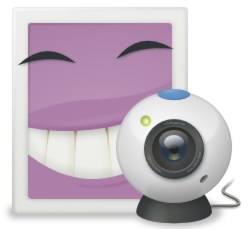
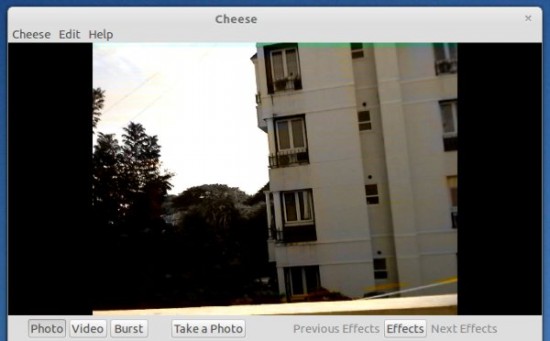
Excelent, worked as expected.
E: unable to locate package cheese
is what the terminal window answers to me
it’s work fine for me