Ubuntu 12.04 LTS uses Unity as the default Desktop Environment, which is based on Gnome 3. So Gnome 3 themes (window themes + GTK themes) works well in Unity as well as Gnome shell environment. You can manage themes in both environment using Gnome shell (of course some options will not be useful in Unity but there is a dedicated application for Unity Desktop – MyUnity).
The tutorial explains installing WIndow/GTK themes as well as about icon themes (although some icons/themes are available via PPA).
Installing Gnome 3 Themes in Ubuntu 12.04 LTS
#1. Download && Extract the theme packages you want to install.
Then extract the archive and select the theme directories. such as Zukito, Zukito-Dark etc.
#2. Move the selected theme directories to ~/.themes directory.
#3. Then start the Gnome Tweak Tool or MyUnity Application. If you haven’t install any of theme (Learn more about the Ubuntu 12.04 Tweaking Tools) – then execute –
sudo apt-get install myunity
or install Gnome Tweak Tool or Advanced Gnome Settings (if you prefer Gnome Shell) utility –
sudo apt-get install gnome-tweak-tool
Now, the select the theme – windows + GTK theme – Zukito or whatever theme you are installing – should be listed there. It will instantly update the theme.
Installing Gnome 3 Icons Themes in Ubuntu 12.04 LTS
If you want to install Faenza or Faience Theme then the best way to install – is to install it from the PPA.
sudo add-apt-repository ppa:tiheum/equinox sudo apt-get update sudo apt-get install faenza-icon-theme
Installing Other Icon Themes (not available through PPA)
Just like Gnome 3 themes, First Download the icon theme (Faenza Cupertino Icon Theme) – Then copy the icon directory (extracted) to ~/.icons and select the icon theme from MyUnity or Gnome Tweak Tool.
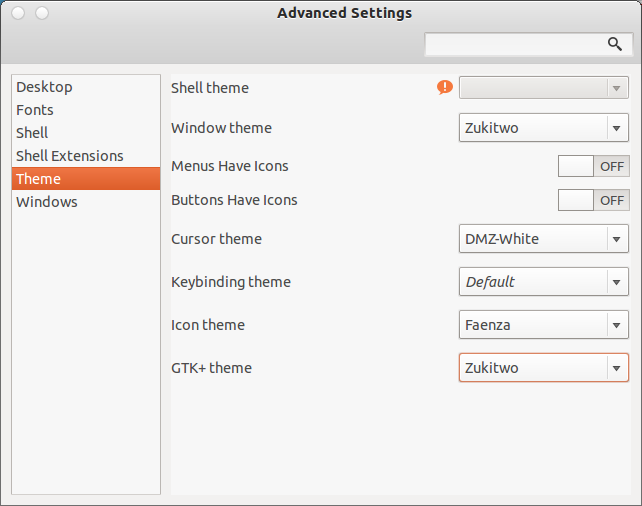
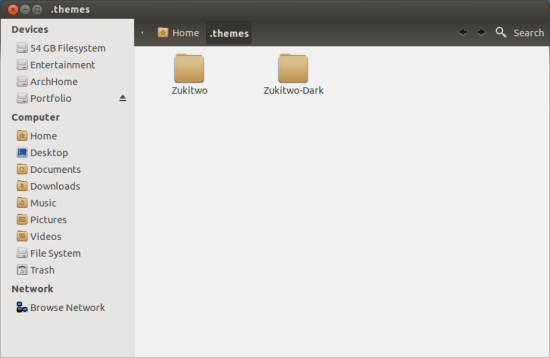
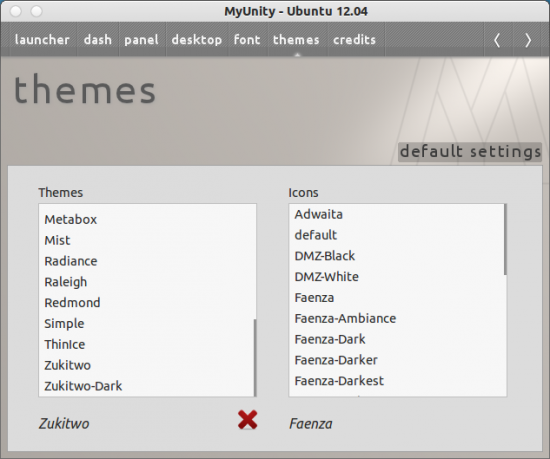
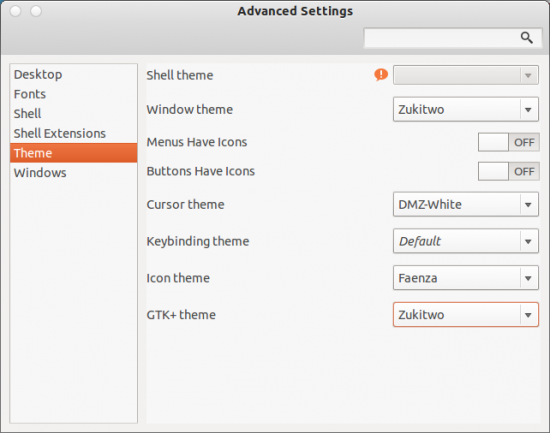
ok.. that’s nice to install it in your own personal home… but what a waste of disk space to install it in every users personal home, isn’t there a way to just install it? It the system? For everyone?
Okay, but can I install a theme without any software? For example, put theme archive into some system folder