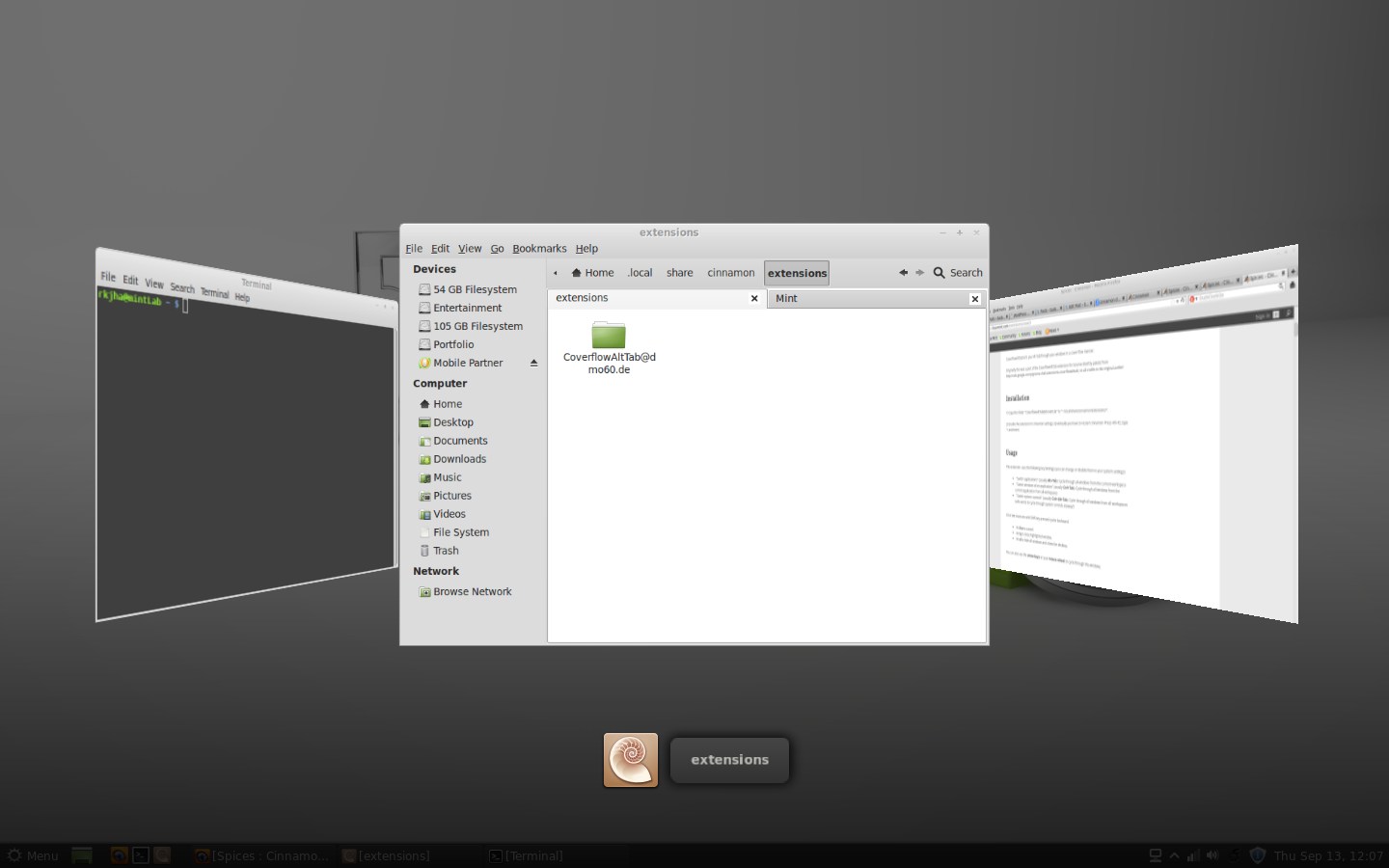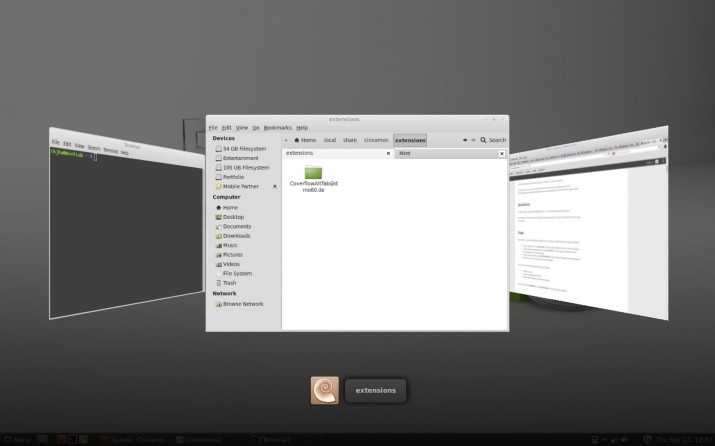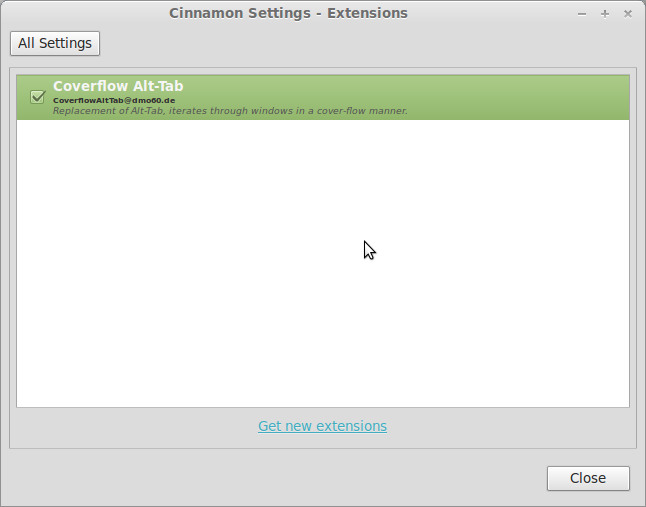By default, switching windows doesn’t look COOL in Cinnamon / Linux Mint – it’s just the plain simple way. There is nothing wrong with that but if you want to try something new – to make it more cool or Fun 🙂 then you should checkout some extensions available (freely) for Cinnamon Desktop.
CoverFlow AltTab : An Extension for Cinnamon
it creates a Cover-flow effect while going through the open windows in Cinnamon Desktop, currently the packages are available for Linux Mint and Fedora (you may try mint package in Ubuntu but I’m not sure whether it works or not). The trigger key is Alt+Tab (for switching applications), Ctrl+Tab (to switch between the windows of an application) and Ctrl+Alt+Tab (same as first but it cycles through all the workspaces).
How to Install this Theme Extension in Cinnamon ?
- Download The CoverFlow AltTab Extension
- Extract the archive and inside the mint directory, you will find a directory called CoverflowAltTab@dmo60.de, just copy that directory to
~/.local/share/cinnamon/extensions(You don’t need any root permission, do it a as a normal user) - Now, enable the theme from Cinnamon Settings -> Extensions
- Then reload the Cinnamon. hit
Alt+F2, typerand pressEnter.