Ubuntu 12.10 comes with Unity Desktop environment/shell (based on GNOME 3). A lot of users love unity, they like the cools features of unity (Unity dash, lens, launcher etc) , but there are lots of haters too. Fortunately, there are many options available – Gnome shell, KDE, XFCE, MATE, Cinnamon, etc.
KDE – Desktop Environment
KDE is one of the most popular and a classic desktop environment. It’s easy to use and it has lot of cools apps (somewhat like Gnome), specially for newbies (moving from Windows XP/7/8).
In Ubuntu 12.10, it’s there in package repository, by default. KDE plasma desktop and apps are bundled together in various ways. Choose something that suits you well, or just go with second one (kde-plasma-desktop, with minimal set of applications).
KDE standard
it contains KDE plasma desktop and standard set of applications such as Kate (default editor, like gedit), Konqueror (default web browser), Kget (Download Manager), KMail (email client), Dolphin (File Manager), Konsole (terminal) etc. To install standard package of kde, open a terminal and execute the command –
sudo apt-get install kde-standard
KDE Desktop Minimal
If you just want to give it a try or may be you don’t want the applications to be installed by default (you can always install later), then prefer this minimal package – that installs KDE plasma desktop with minimal set of apps.
sudo apt-get install kde-plasma-desktop
KDE Netbook Minimal
As the name suggest, it’s more suitable for netbook users.
sudo apt-get install kde-plasma-netbook
KDE Full
If you want the complete package of apps, along with the core desktop environment (KDE Plasma), then it’s the best option for you (but it may take more time to install depending on your internet speed).
sudo apt-get install kde-full
That’s All, enjoy the cool charming look of KDE.
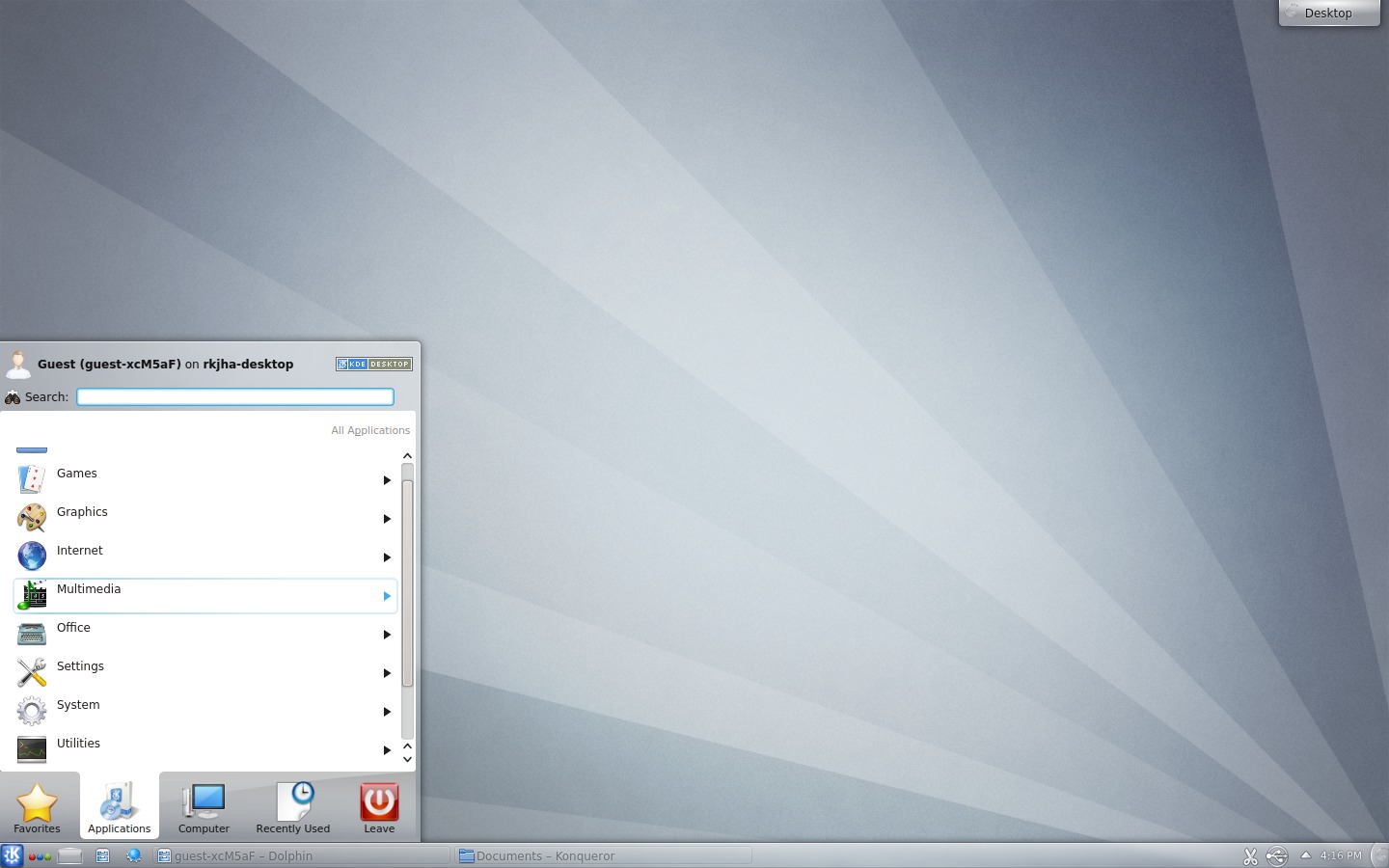
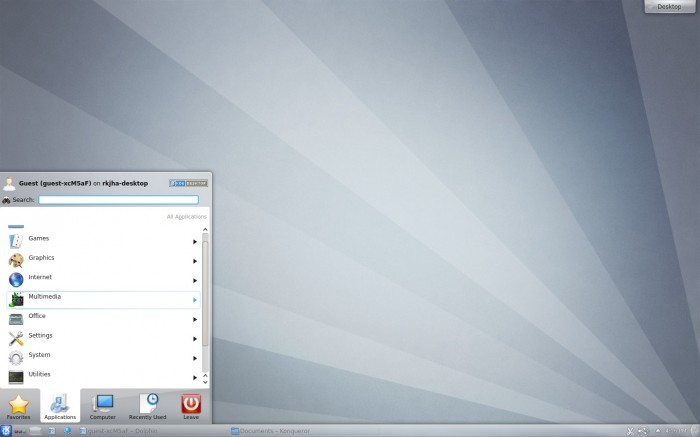
Thanks for the instructions, KDE Plasma is so much better.
How do you uninstall KDE after installing KDE Full?
sudo apt-get remove kde-full
(Replace kde-full with what package you want to remove)
Don’t know if it works… but most likely. REMEMBER to NOT use it while using KDE.