Krita is a KDE based program for digital painting and sketching. Currently, it’s available for GNU/Linux and Windows platforms. It’s a full featured digital painting program for artists.
Krita is popular among comic book artists, illustrators, concept artists, texture painter and so. One of the great feature is that – it supports colorspaces other than RGB, such as CMYK. It also supports HDR Painting and a perspective grid.
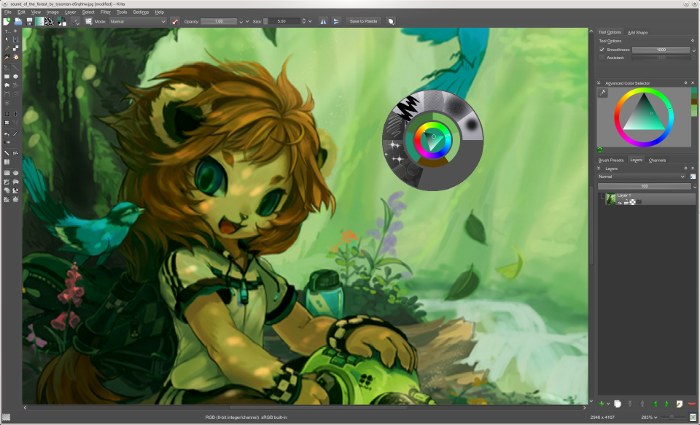
- Official Website : http://krita.org/
- License : GNU GPL
- Supported OS : GNU/Linux, Windows
- Users Forum : http://forum.kde.org/viewforum.php?f=136
Installing Krita on Ubuntu
On Ubuntu, you can easily install from the recommended official ppa. (there are few more ppa available on official site but I’ve listed only the stable one)
sudo add-apt-repository ppa:kubuntu-ppa/backports sudo apt-get update sudo apt-get install krita
If you’re looking for some tutorials or guides to get started, I would recommend watching this video on youtube and reading docs here.