uGet is a free and open source software for managing file downloads (over HTTP/S, FTP etc). It’s the most popular download manager program for GNU/Linux distributions such as Debian, Ubuntu, ArchLinux, Gentoo etc. It’s also available for Windows. uGet is lightweight but still a very powerful download manager.
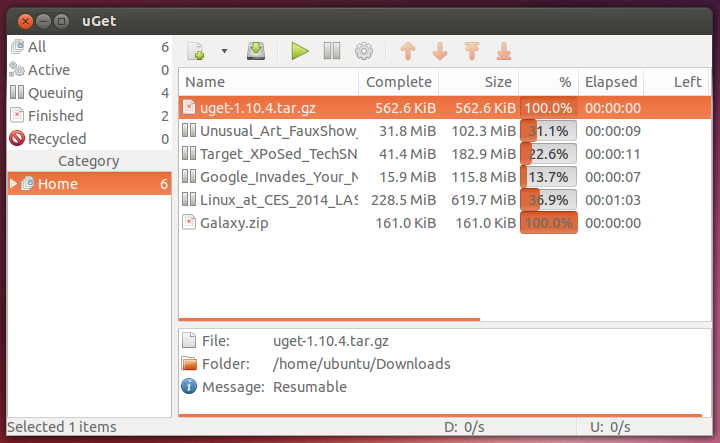
Features
- Downloads queue
- Resumable downloads (not always, as it depends on server)
- Batch downloads
- Clipboard monitor
- Also supports multiple protocols (http/https, ftp, bittorrent, metalink etc)
- Categories to easily manage downloading files
- CLI interface for geeks/nerds
- Download history management
- Multiple language support
- Scheduler & lots of other features you can read here.
Download/Install uGet
On Ubuntu (I’ve tested on current LTS release (12.04) but it should work fine on other versions as well. e.g on upcoming Ubuntu 14.04 LTS release), open a terminal and type :
sudo add-apt-repository ppa:plushuang-tw/uget-stable sudo apt-get update sudo apt-get install uget
For any other Linux distribution or platforms you should check out the official download page.
Also check out this web based tool for downloading SoundCloud songs.