Ubuntu 14.04 “Trust Tahr” is released and It’s time to upgrade.
Step 1. Backup
Backup all the important files/configs/ etc. The upgrades usually go smooth but that doesn’t mean you shouldn’t have backup ready, in case anything goes wrong.
Step 2. Disable proprietary drivers
Remove proprietary binary drivers for graphic cards (Nvidia/AMD) etc as the linux kernel version will change in 14.04, the older graphic drivers may not work. So, it’s better to uninstall them before upgrade and reinstall after upgrade. And reboot the system.
Step 3. Start Update manager
From Ubuntu 13.10, it should be available in update manager. Just type
sudo update-manager
and follow the upgrade instructions.
From Ubuntu 12.04 LTS, you need to provide -d option for force upgrade (until, it’s officially available in next few months (until 14.04.1), by July/Aug 2014) :
sudo update-manager -d
And you should see 14.04 available in update manager.
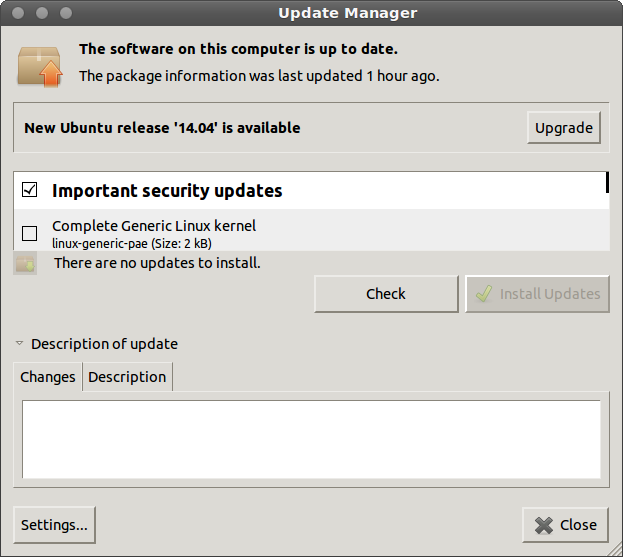
Click on “upgrade” and follow the instruction. And of course, you should reinstall any proprietary drivers if removed earlier.
Note : If you don’t see the message “New Ubuntu Release ‘14.04’ is available”, then you may need to check settings and enable the option that says : notify me about new ubuntu version for long term support version.
Does anyone know if it possible to upgrade from Ubuntu 12.04 directly to GNOME Ubuntu 14.04?