Search for the best Linux distribution for beginners, and you will find dozens of articles that talk about the same thing. They present a list of distributions each article’s writer believes are relatively “easy” for “Linux beginners.” All of them share the same problem, though, and this is where my list differs: they don’t define what they mean with the words “easy” and “beginners.” Strangely, the meaning of those words, when talking about operating systems, is not straightforward.
There are countless distributions available today, and although they are similar in many ways, each of them can be considered “the best” for a different audience. So, for the ones that follow, I decided to talk about specifics instead of a general and vague “easy.” But first, I will have to explain what constitutes, from my point of view, a “Linux beginner.”
The term “Linux beginner” is an umbrella term under which you can find everyone who is not familiar with Linux. This term encompasses at least three different types of Linux beginners:
- People who don’t have any or limited experience with computers, who for whatever reason want to use a free (as in beer) operating system instead of a commercial solution.
- Those who are already familiar with computers and a non-Linux operating system. An “operating system” which usually translates to a version of either Windows or Mac OS.
- The rare few and brave who are using a different operating system, have started feeling its limitations, and have heard that with Linux you can truly understand how computers work. So, they’ve decided to jump ship to Linux precisely for that reason. They are not afraid to get their hands dirty and invest the time to learn new things if that means that, in the long run, they will be the true masters of their computers. They will be the ones making the choices, calling the shots.
Thus, for this post, I chose five distributions while taking into account precisely the needs of those three types of users. I’m pretty sure that if you’ve never used Linux before, you are a member of one of those three categories. Depending on which, the following distributions will give you the best user experience compared to most – if not all – alternatives.
New to Computers: Ubuntu
For many people today, Ubuntu and Linux are the same thing. Everyone can use it, and even many programmers prefer it for its simplicity, huge community, and great support. It’s main superpower, though, is its ease of use from the get-go.
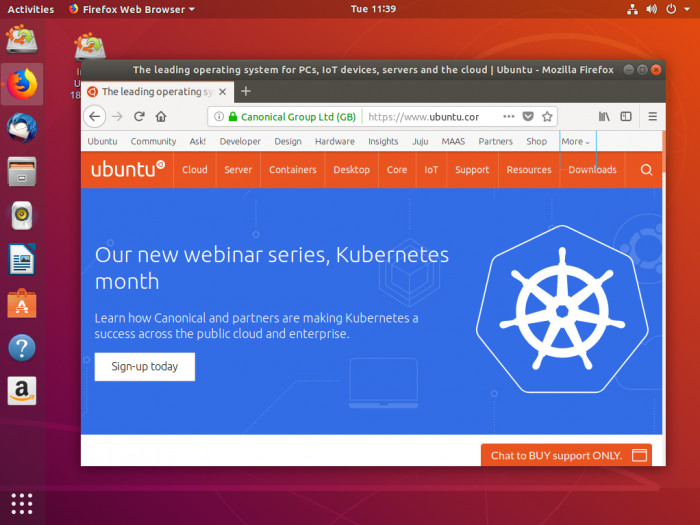
The people behind Ubuntu, Canonical, have managed to create a desktop experience that everyone can use, even if they have never touched a keyboard before. Most operating systems and desktop environments came with a search function. Still, it was Ubuntu that brought it front and center. In alternatives, you had to hunt down specific menus, options, or programs. Ubuntu suggested you searched for them instead. In that regard, it felt more like a mobile operating system, closer to Android than Windows, Mac OS, or even other Linux distributions.
Unfortunately, this also means that it can be just as chaotic as Android for those familiar with computers. Do you like installing dozens of applications on your computer? Are you jumping between them every single day, continually multitasking? Then, Ubuntu might not be for you. For example, until its latest versions, it was impossible to reorganize its main application menu. All installed software “fell” there, creating a vast stream of icons. That’s why Ubuntu prioritized its search function: the alternative was to scroll page after page after page until either your mouse wheel or your finger broke.
Those who are new to computers, though, are also new to the concept of software. They’ll be more than happy with a safe operating system. One which takes care of all needed updates with almost no need for user input. An operating system that comes by default with most of the programs they need for their day-to-day use and offers easy access to an extensive collection of extra software. All while having a massive community of users who can lend a helping hand when something goes wrong. For those, Ubuntu is probably the best choice.
Windows Users: Zorin OS
Zorin OS is not afraid to present itself as a Windows and Mac OS alternative from the get-go. Pay a visit to its official site, and you will see that it doesn’t talk about what new it brings to the table. Instead, you see all the reasons it is better than Windows and Mac OS (according to its creators).
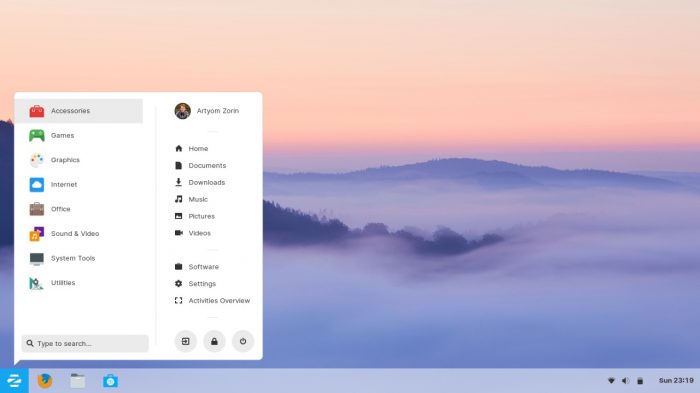
Unlike other distributions, Zorin OS specifically targets those who are frustrated with their current version of Windows or Mac OS. Those actively searching for something that might offer a faster, streamlined, and safer user experience.
Zorin OS comes with a Zorin Appearance app, which allows the user to change the way the desktop looks and works. However, that also means that this Linux distro expects the user to be somewhat familiar with an alternative desktop, which it can mimic.
In many ways, Zorin OS can be considered an “Ubuntu+,” especially since they both share the same code base and (can) have access to the same software. I should note, though, that although it can present a similar “face” to Mac OS, it’s a better choice for Windows users who want to move to Linux. Mac fans would be better off with my next choice.
Mac OS Users: Elementary OS
Mac users usually decide to move to Linux for a different reason than Windows users: they are not disappointed by their operating system, but by their computers, and the company behind both of them, Apple.

Although brand-new Macs look sleek and perform great, when looking directly at their hardware and its raw performance in tasks like 3D rendering, they perform like an average PC. And yet, although Apple never equips them with the latest and greatest hardware, they make sure that Mac OS truly flies on them while looking gorgeous.
This explains why Elementary OS looks and works the way it does. It’s designed as the perfect OS for primarily three groups of users. In the first, we find Mac owners who feel the “official” OS for their computer performs sluggishly on their existing hardware. The second consists of all those Mac owners in need of an upgrade, who’d prefer to avoid paying up to twice as much for having the privilege of their new hardware being blessed with Apple’s logo, but who like their OS’s looks, and the user experience it offers. Finally, in the third group, we find everyone who appreciates Apple’s aesthetics, but not Apple’s computers, on which Mac OS is “tied.” Since they can’t install Mac OS on their existing computers (officially), they seek something precisely like Elementary OS.
That’s why Elementary OS comes by default with a single dock at the bottom of the screen, with a minimal set of icons for only the most essential apps, and a clean, transparent menu at the top of the screen. If its icons were glossier or you aren’t sitting close to the screen, you could very well mistake it for a somewhat customized version of Mac OS.
Friendly Ubuntu: Linux Mint
More advanced users might look at options like Zorin OS and Elementary OS and scoff at how they try to simplify the user experience. For all its versatility, they might believe Ubuntu is too restrictive. Or they might just not like how Canonical tries to impose snap on them. They prefer having more control over their computer and operating system. To achieve that, if they chose one of those three options, they would have to invest a significant amount of time undoing some of their defaults. Or install Linux Mint and call it a day.

Linux Mint offers everything those three options do and then some. Cinnamon, its official Desktop Environment, doesn’t try to clone the looks of Windows or Mac OS. Instead, it offers two alternative configurations for its main panel that get close enough to feel familiar. Linux Mint is also based on Ubuntu but applies many tweaks to make the recipe its own. The result looks and works more like a traditional computer operating system than an Android alternative for mouse and keyboard.
Although good in its own right, many consider Linux Mint as “a better Ubuntu.” An operating system with the same rock-steady and safe base, with access to the same vast software library and humongous user community, but without Canonical’s questionable choices and imposed limitations. Ubuntu and Mint are more similar than different, and you can do the same things with both. It’s even possible to turn Mint into Ubuntu, and vice versa. However, it’s simpler to choose one based on your priorities: Ubuntu for ease of use, Mint for control. You can’t go wrong with either.
Brave Learners: Gentoo
Who said that every Linux distribution for beginners has to be easy? Some people don’t look at Linux as an alternative operating system but as an opportunity to learn more about their computers. They want to understand how everything works, how the bits and bytes of software and data collaborate to create what we see on our screens. To take a deep dive and learn how to compile the software they’ll use for their specific needs on their particular hardware. For that, there’s nothing better than Gentoo.
Unlike most other distributions, Gentoo is closer to Linux From Scratch (LFS) and Arch Linux. All three of them expect the user to install the operating system “by hand,” customizing it to their liking in the process. Two things make Gentoo an excellent learning tool. First and foremost, its stellar handbook that explains every step of the installation process in great detail – a lesson on its own. Secondly, its knowledgeable community whose members are eager to help everyone who wants to learn more about Gentoo and Linux.
If you choose Gentoo, though, over the alternatives, prepare for a lot of reading.
Outro
Your choice of a Linux distribution depends on your past experience and current needs and priorities. That’s why I disagree with most lists presenting “the best Linux distributions for beginners” as if we’re all clones of the same person and decided to write this post. I sincerely hope it helped in your choice of the distribution that will become your entry point to the magical world of Linux. I’d love to hear which one you chose.