Released last April 20, Ubuntu 23.04 “Lunar Lobster” is Canonical’s recent addition to its lineup of Ubuntu Desktop versions. While it’s a regular release and not an LTS, it introduces a range of exciting features and improvements worth checking out.
Here are just a few of the new changes that come with Lunar Lobster.
Desktop Installer has a new look
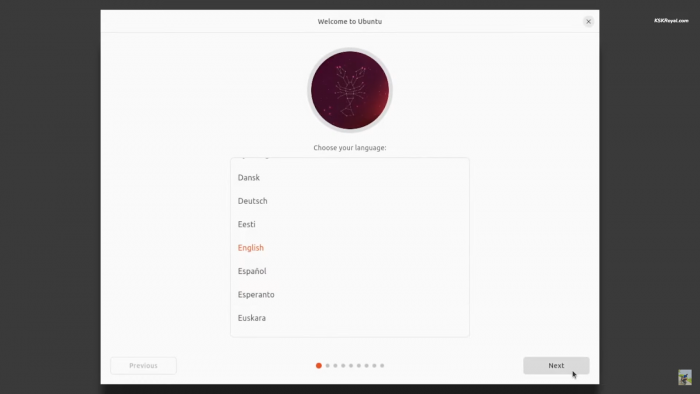
Source: Ksk Royal/YouTube
The first thing that’ll greet you when you get Ubuntu 23.04 is its installer. The developers have replaced it with a Subiquity-backed Flutter app meant to “simplify our workflows.” Appearance-wise, however, the new installer is not a huge leap from the legacy one although it does look more modern. It still kept that beginner-friendly UI, though.
Another improvement of the installer is that it now installs the Minimal install faster than the Full install, something that the legacy installer failed to do. So if you want to keep your OS to a minimum, you won’t have to wait forever for it to get installed on your device.
If you prefer not to use the new installer, there’s an option to download Ubuntu 23.04 with the legacy installer instead.
GNOME comes with a new look, too!
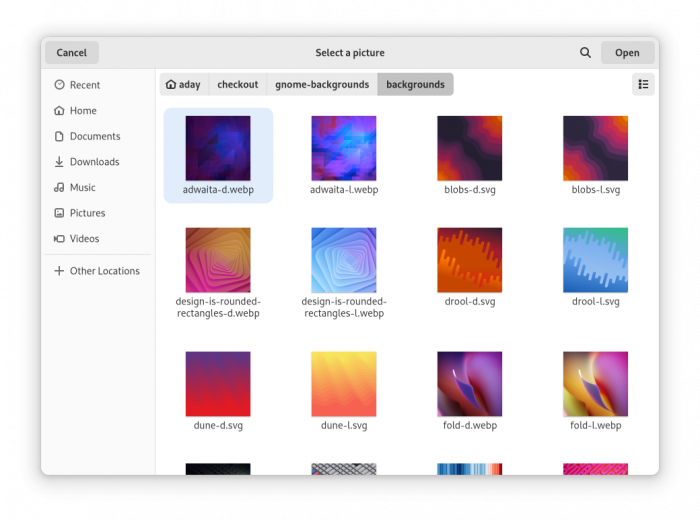
Source: GNOME Releases
GNOME is the graphical user interface for Linux desktops. From GNOME 43 in Ubuntu 22.10, Ubuntu 23.04 comes shipped with GNOME 44. This means getting a new look for your desktop UI. You’ll particularly notice the difference in the Quick Settings menu as it now has more toggles and even displays a list of apps running in the background. This makes it a lot faster to turn on and off specific settings (Wi-Fi, Bluetooth, Dark Style, etc.).
Some apps in GNOME 44 also got upgrades. In the File Chooser, you now have the highly requested grid view on top of the list view. In the Settings app, four panels have been changed to help users navigate them easier.
All in all, GNOME 44 offers a much smoother experience for the users.
Pre-installed apps and packages get updates
Apps like Firefox, LibreOffice, and Thunderbird get new updates in Ubuntu 23.04. That said, you won’t have to manually install the new app updates yourself. You can start enjoying them right away. Aside from the desktop apps, the packages also come in the latest releases to keep cross-platform development as problem-free as possible. For instance, Python’s already at v3.11, Ruby at v3.1, Rust at v1.67, OpenJDK at v17, and golang compiler at v1.20.
Installed Azure Active Directory for login management
The developers introduced Azure Active Directory in Ubuntu 23.04. This addition will allow Microsoft 365 Enterprise users to authenticate their Ubuntu Desktop computers using the same credentials for their Microsoft or Azure accounts. This feature, however, is only available on Ubuntu Pro.
Miscellaneous improvements
Other new features in Lunar Lobster worth mentioning are:
- New font
- Pause feature for automatic updates of certain apps
- Stable Steam snap for the gamers
- New netplan status subcommand to find out the system’s current networking status
- Updated Docker and Containerd