PDF (Portable Document Format, an open standard for exchanging documents, developed by adobe systems in 1993) Reader are softwares or applications that allow users to view the PDF documents, e.g Adobe PDF Reader, Foxit Reader etc. On Ubuntu 11.04 (Natty Narwhal) /10.10 (Maverick Meerkat) /10.04 (Lucid Lynx) ..or other Linux based operating such as Linux Mint has one applications installed by default – called Document Viewer – which is good for reading PDF documents.
But there are some other PDF readers available free of cost, with some advanced features and you would like to try that on Ubuntu, this post explains about all the most popular pdf readers available for Ubuntu users. Some of them are open source while others might be a freeware applications but all works well with Ubuntu.
Best PDF Reader/Viewer for Ubuntu 11.04/10.10/10.04
Evince Document Viewer
Evince is a ‘Document Viewer’ application installed by default on Ubuntu or other Linux distributions. It is a fast application with a lot of useful features such as Index, Thumbnails etc. it’s a free and open source software that is shipped with most of the Linux distributions which is based on Gnome. To view a document using Document Viewer, just double click on the PDF file.
File Formats supported with Evince
- xps (XML Paper Specification)
- post script
- cbr, cbz, cb7 and cbt (comic books formats)
Adobe Reader

Adobe Reader or Acrobat Reader is one of the most popular PDF viewer. It’s standard version is available free (as freeware application). it’s very simple to use and the interface is also very good. it has a lot of features which can be further extended to the professional level by purchasing the Pro or Suite (it includes PDF readers as well as necessary softwares and tools for creating and editing professional quality documents) version of the application.
How to install Adobe Reader in Ubuntu 11.04
Foxit Reader
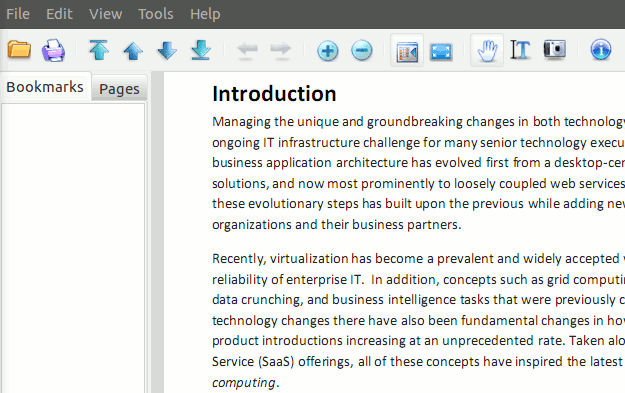
Foxit Reader is a free software freeware application, by Foxit Corporation. Both basic and full version are available free to use, for all platforms. The Linux version of the Foxit reader doesn’t have so much features as compared to the windows version but still it’s good, specifically if you have used it on Windows platforms (Xp, Vista or 7). It has lot of good features such as support for multi language, short load time and speed (it’s fast as compared to other pdf readers but it may not be true on Ubuntu or other Linux based OS).
How to install Foxit Reader on Ubuntu (Procedure is same for all – recent versions of Ubuntu).
Also check out this web based XPS to PDF converter tool if you want to convert your older windows XPS documents to pdf after moving to a GNU/Linux distribution.

Correction: Foxit is not “free software.” It is “freeware.” There is a big difference.
Free software guarantees four freedoms: 1) freedom to use the software for any purpose, 2) freedom to study how the software works, and to modify it if you want (by editing the source code and recompiling it yourself), 3) freedom to share exact copies of the software, 4) freedom to share your modified versions of the software.
Freeware, on the other hand, only allows people to use the software at no cost. Foxit does not allow users access to its source code. Users are not allowed to study how the software works at the source code level, and to make modifications to it if they want.
The Wikipedia page on “free software” has good information about this.
Thanks for the heads up! I’ve updated the article.