Adobe flash player is a must have application if you want to browse we with happiness (I hope it won’t be the case after few years), either on Linux Mint (version 12 released few days ago) or Windows or Mac (because more than 50% pages have some sort of flash content, you need adobe flash for playing video on your favorite websites such as YouTube). Linux Mint 12 (Lisa) have firefox web browser installed by default – so if you are browsing web with firefox then you might got stuck on youtube page.
Adobe flash player or similar must have applications/plugins/codecs can not be shipped with Linux distribution ISO because of License compatibility problem (Ubuntu or Linux Mint uses GPL which doesn’t allow them to ship proprietary component along with the main packages). Anyway, if you want to install adobe flash in Linux Mint then you can either install it along with some other necessary plugins/codecs just by installing ubuntu-restricted-extras package or just the adobe from Software Manager (very similar to Ubuntu Software Center in Ubuntu).
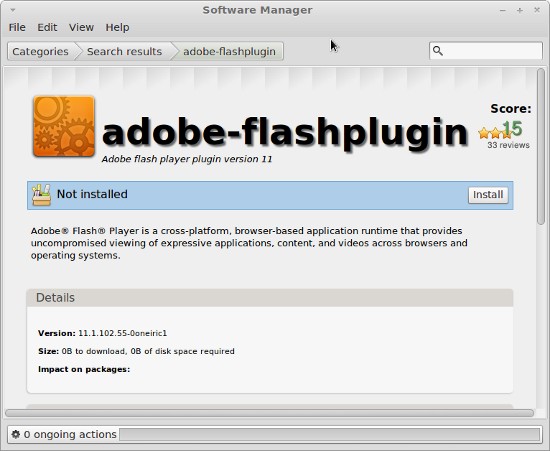
So, if you want to install Adobe Flash Player Plugin, then first,
#1. Go to Applications -> Other -> Software Manager
#2. Search for Adobe and click on install button; wait for installation procedure (download and setup process) to complete
#3. Now, restart your web browser to apply the changes, and enjoy 🙂
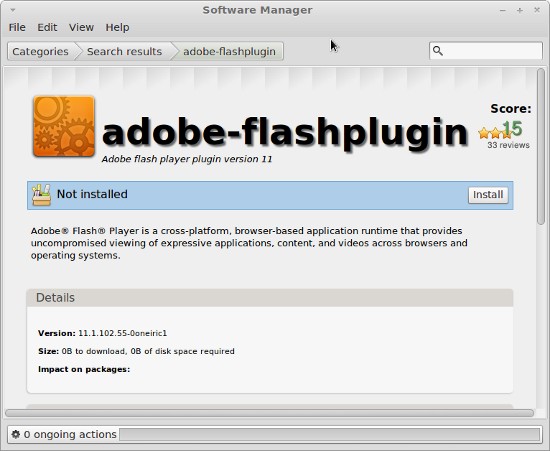
this was helpful thx
I did this, and yet I still cannot view videos on facebook, getting the error “Flash Player Upgrade Required”. Sidenote: Youtube.com works fine. Any ideas what it might be?
information you provide is very useful. Thank you very much