Audacity vs 2.0 has been released, and in Ubuntu 11.10 or older versions you may not get the latest version from official update, in that case you can install it either from the source (get it from official site) or a PPA. Obviously the first choice is not for everyone, specially if the second option is available. Audacity is one of the coolest application for editing/creating/recording sounds, and of course it’s a free software – available for all platforms. It’s fast, easy to use with a lot of features!
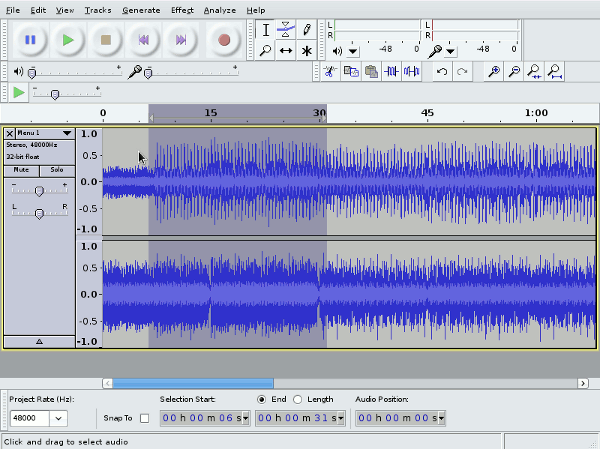
What’s New in Audacity 2.0 ?
- Improvements in sound effects specially in Normalization, Equalization and Noise Removal.
- Timer Record Feature
- Improved Label tracks with sync lock track feature, and more keyboard shortcuts to control selected tracks
- New device toolbar to manage inputs/outputs
- fast import of media files
Install Audacity 2.0 from PPA
sudo apt-add-repository ppa:audacity-team/daily sudo apt-get update sudo apt-get install audacity
See official page of Audacity for more detail or if you want to download Audacity for other OS or in other formats.
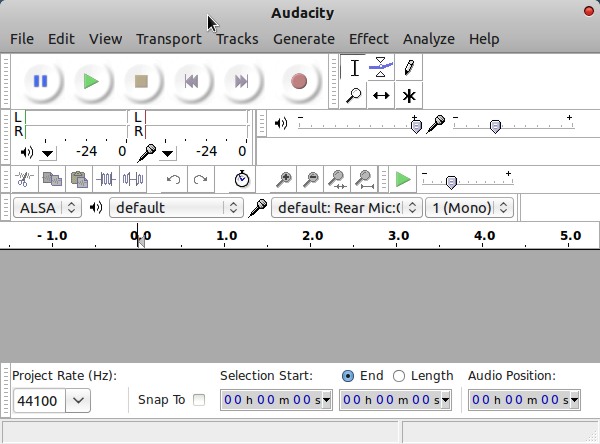
ty man, help a lot. 🙂