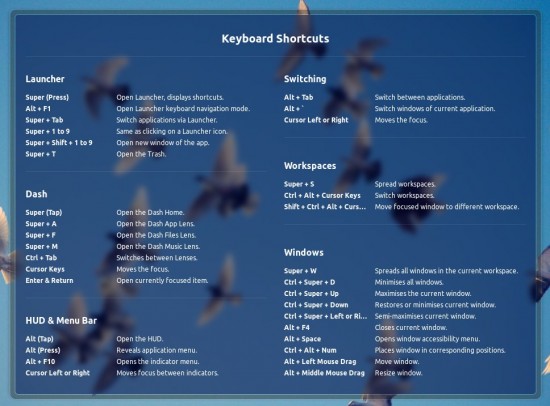Ubuntu 12.04 LTS (Precise Pangolin) has released with a lot of new changes and improvements specially – if you look at Unity Desktop – it’s Cool! :-). Unity is the default window manager (Desktop) in Ubuntu 12.04, so this post explains about the keyboard shortcuts in Unity desktop.
A lot of power users has claimed about the loss of productivity due to this Unity or Gnome shell interface. It seems true because nerd hate changes, but good thing is that – if you give Unity Desktop a try – with the shortcuts and new features then you may have to withdraw your previous conclusions about the Unity (and Ubuntu).
Keyboard shortcuts for Ubuntu 12.04 (with Unity Desktop)
To display the shortcuts – just hit the Super Key (or Windows key) for a while and you would get the list of shortcuts (as in above screenshot).
Keyboard Shortcuts for Ubuntu 12.04 (with Gnome Shell Desktop)
Although, most of the shortcuts are same as above (except the HUD and Launcher shortcuts) – because both are based on Gnome 3 but you can checkout my previous post about Gnome Shell Keyboard Shortcuts.
Note : Don’t forget to try HUD using Alt key. It’s a new feature added in 12.04 Unity desktop.