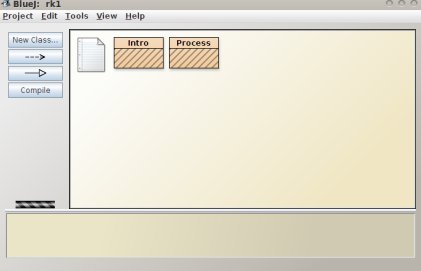BlueJ – Interactive Java Environment for Ubuntu/Windows/Mac
BlueJ is an integrated java environment designed for beginners.BlueJ was developed as a part of university project(University of Kent,UK) and supported by Sun Microsystems.BlueJ focuses on visualization and interaction techniques to create good interactive environment for new students.Bluej is a cross-platform application(available for Linux,Windows,Mac,other) and available Free.
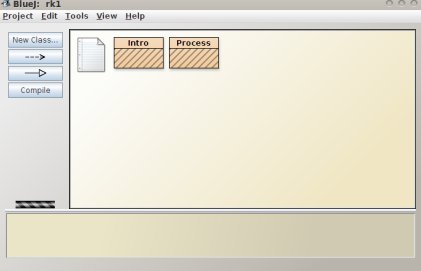
Important Features of BlueJ can be Summarized as
- bulit in editor,debugger,compiler,jvm.
- interactive testing
- incremental application development
- integrated environment
- displays class structure using graphics
- interactive object creation
install BlueJ on Ubuntu 10.04/9.10/10.10..
#1. Download Debian package(bluej-301.deb,size : 4.9MB) for Ubuntu,from the given link.
Download BlueJ
#2. Save the *.deb file to your disk and open it with Gdebi Installer by right clicking OR just by Double clicking.Then click on Install Package(a Small window will appear).
#3. Installation will complete within minute..waiting…You have installed the BlueJ successfully.
#4. To open it Go to Applications->Programming->BlueJ.
How to Install BlueJ on Windows 7/Vista/XP
Just download *.exe package from the download link given in step#1 and double click to install.