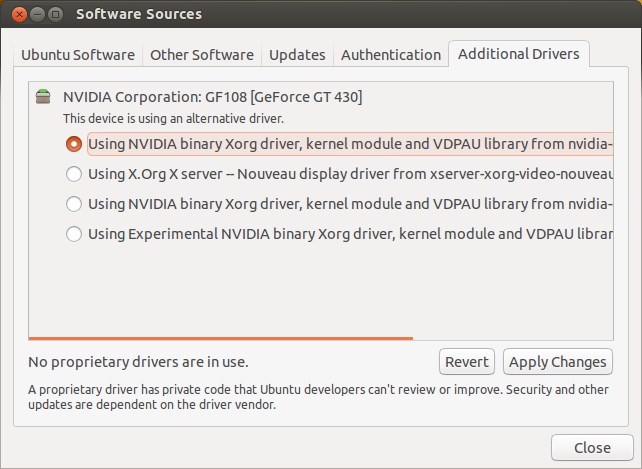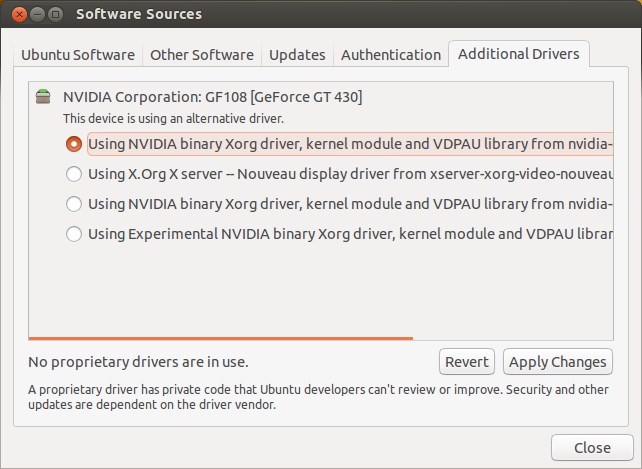In Ubuntu 12.10 (Quantal Quetzal), there is no additional drivers section in system settings, in fact, it has moved to a new tab in software sources. If you’re using NVIDIA, ATI or any other graphics card and the graphics performance looks bad (poor rendering, noisy textures etc), then it means, you need to install the proprietary graphics card drivers.
There may be a default open source driver (alternative driver, Nouveau display driver) enabled by default, but that doesn’t perform well in some cases, probably in high end graphics cards, in that case, you have to install the official driver from the manufacturer. Ubuntu should automatically detect and recommend the appropriate driver for your device.
To install the driver, go to Software Sources -> Additional Drivers and select the appropriate driver. (I selected the first one, because it’s the appropriate driver for my graphics card, it’s tested and of course, it really worked – now the graphics performance is satisfactory). Then click on Apply Changes, it will download and install the drivers. Finally, restart your computer and you’re done!