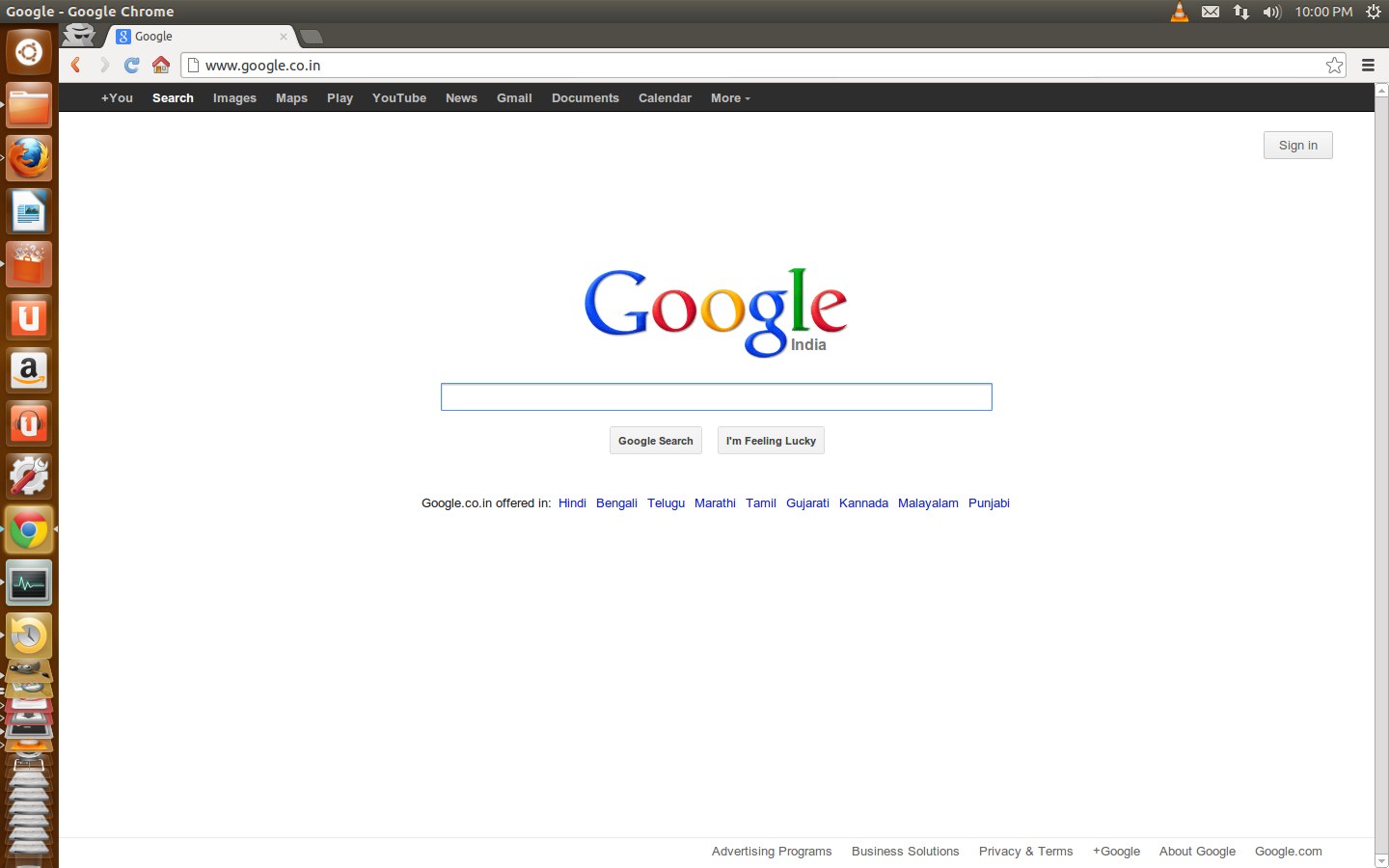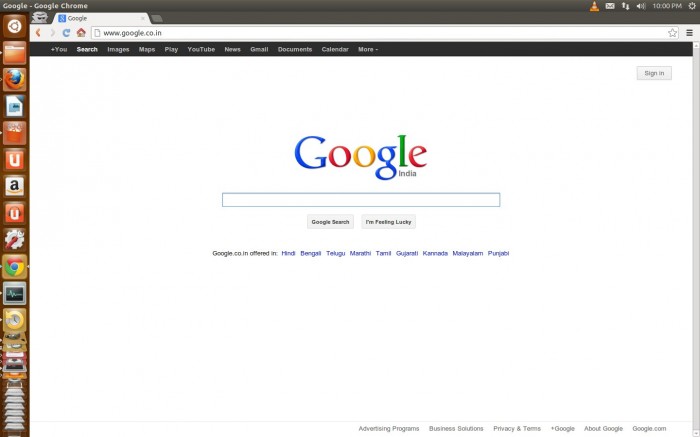Ubuntu 12.10 comes with Mozilla Firefox by default, it’s a great browser! but if you want a secondary web browser (or you like Google Chrome) then can also try Chromium (the open source project upon which Google chrome is based on) – it’s available there in Ubuntu Software Center, but you won’t get some chrome specific features such as in built flash player etc. (but you can install that separately if you want, by installing ubuntu-restricted-extras package, refer few things to do after installing ubuntu 12.10)
Installing Gdebi Package Installer (Optional)
sudo apt-get install gdebi
Installing Google Chrome
- Download Google Chrome
- Open the downloaded file with Gdebi Package Installer or ubuntu software center (but it may cause some dependency errors, in that case you will have to manually install the missing dependencies or execute
sudo apt-get install -f), in case if you haven’t already installed the Gdebi package installer (which is a lightweight program for managing *.deb packages)