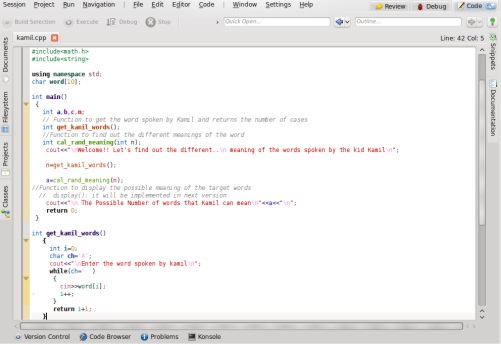If you are a beginner Ubuntu User then you should know that Ubuntu 10.10 Maverick Meerkat or any other version of Ubuntu uses GNOME as Default Desktop,but if you want to install KDE on Ubuntu 10.10,then it’s very simple because all the Linux based systems are perfectly modular.In general I like GNOME much as compare …
Category Archives: KDE
convert video to ipod format in linux
Video Converter tools or softwares are very demanded thesedays due to the ipods craze.So this post will explain about a free video converter software,so that GNU/Linux users(e.g Ubuntu 9.10/10.04/10.10 desktop users) can convert videos to various ipod formats.The name of that application is TLF(Thin Liquid Film). Thin Liquid Film(TLF) : Ipod Video Converter By using …
KDevelop for Ubuntu 10.04 Lucid Lynx
After completing the installation procedure of Ubuntu 10.04 Lucid Lynx,I had finished installation of some Ubuntu extras like Adobe Flash,VLC,Google Chrome ..and so on.Then I searched for my favorite C++ IDE – KDevelop but it wasn’t there either in Ubuntu software center or Synaptic Package Manager.Then how can we install KDevelop on Ubuntu 10.04,well it’s …
How to install GNOME Desktop in Kubuntu 10.04
Kubuntu 10.04 is nothing but the combination of Ubuntu 10.04 and KDE desktop.So application programs or software packages that are installed bydefault is based on kde desktop package.But all other internal structure except some default applications and desktop,kubuntu 10.04 and ubuntu are same.So if you are using kde then you can also install gnome desktop …
Continue reading “How to install GNOME Desktop in Kubuntu 10.04”
3D Desktop Effects in Ubuntu 10.04
Ubuntu 10.04 LTS(Code Named as Lucid Lynx) is gaining popularity very rapidly and now it is probably the best linux distro that focuses on desktop experience.When we talk about desktop experience then it can’t be completed without describing about the advanced 3D desktop effect that can be achieved by using some software and hardware(Graphics Card). …