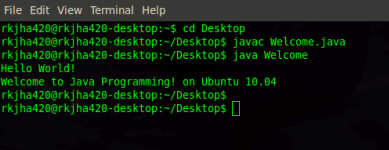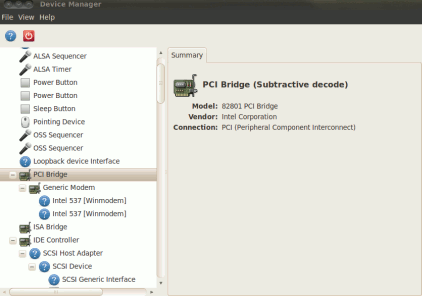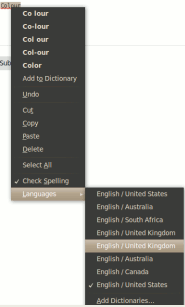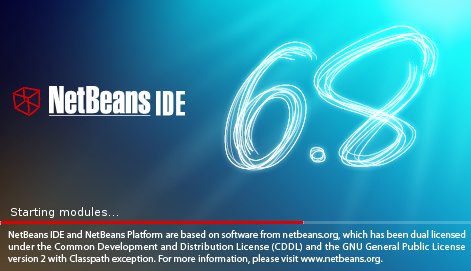Java is multi platform programming language.It uses JDK(includes jre) to create a class file from the source code and then the generated class file can be run on any computer by using Java Virtual Machine(JVM).So to write and execute java programs Java Development Kit(JDK) must be installed on the computer. Installing JRE /JDK on Ubuntu …
Tag Archives: how to
How to Upgrade wordpress to version 3.0 from 2.9.2
WordPress Version 3(Stable) is just released and so all wordpress bloggers should upgrade to the wordpress 3 from the older versions.You can install wordpress in two ways either automatically or manually.This post will explain you about upgrading wordpress v 2.7(just previous stable version) to wordpress v 3. Upgrading to wordpress 3.0 From 2.9.2 1. Open …
Continue reading “How to Upgrade wordpress to version 3.0 from 2.9.2”
view hardware information in Ubuntu 10.04
How to know hardware details in ubuntu 10.04 In Ubuntu 10.04 or other older version of ubuntu or other linux based operating system there are many command line utilities are available but this post will try to introduce you with a GUI application program to know the details of your PC’s hardware from Ubuntu 10.04.A …
Continue reading “view hardware information in Ubuntu 10.04”
How to change Firefox Spell Checker Language
Mozilla Firefox comes with a spell checker for ensuring that you have written all the words correctly in boxes and forms(In feedback or commenting or in post) on any website.Whenever you will write some incorrect word in the form then it will be underlined in red. By default,the Firefox Language is set to United States …
Continue reading “How to change Firefox Spell Checker Language”
how to Install NetBeans on Ubuntu 10.04
NetBeans for Ubuntu 10.04 NetBeans IDE(Integrated Development Environment) is a great tool for developing software and web applications.Basically it supports java i.e it contains IDE for java,java development tools and plugins.You can also use NetBeans for C/C++ ,PHP,Ruby(+Rails)..and others by using plugins.NetBeans is free and Open Source application and it is available for all the …