NetBeans for Ubuntu 10.04
NetBeans IDE(Integrated Development Environment) is a great tool for developing software and web applications.Basically it supports java i.e it contains IDE for java,java development tools and plugins.You can also use NetBeans for C/C++ ,PHP,Ruby(+Rails)..and others by using plugins.NetBeans is free and Open Source application and it is available for all the platforms e.g Linux,Windows,Solaris,MacOSX.For developing desktop and mobile applications by using java,NetBeans is the best IDE.You can easily create applications(Desktop,Mobile,Web) through NetBeans in visual environment.For developing java based applications JDK is required but if you are using netbeans for other programming language then it is not required.
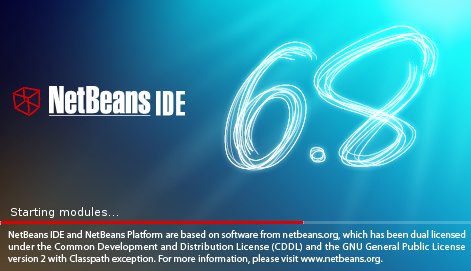
Installing NetBeans IDE v6.8 on Ubuntu 10.04
1.Open Ubuntu Software Center(USC) from Applications.
2.Now search for “netbeans” in the top-right search bar.
3.Click on install in the result that named as NetBeans IDE.
4.Download and installation process will complete within few minutes.
5.Access NetBeans from Applications->Programming->NetBeans.
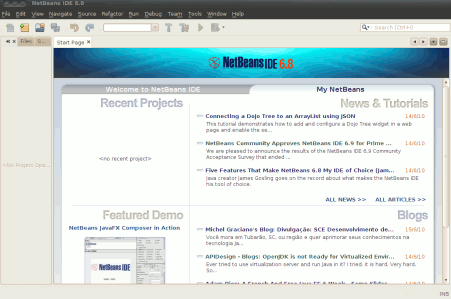
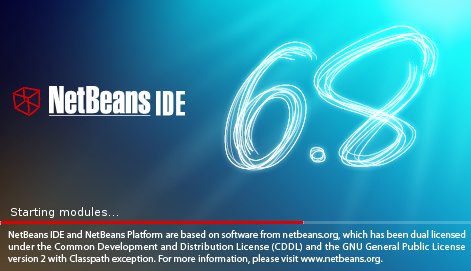
i would like to download netbeans in ubuntu 10.04 manually.. pls provide the link to download that package
Jeyam, It’s simple and easy to install packages from SPM(and recommended too) .although if you want to do it manually then here is the download link
http://netbeans.org/downloads/index.html
When I tried installing Netbeans 7.1 by downloading .sh from their website, it said Can’t Initialize UI 🙁
Just uninstall the open-jdk packages in synaptic (ubuntu) or muon package manager (kubuntu).. it works with sun-jdk/jre.
Okay 🙂
how to install the downloaded software??