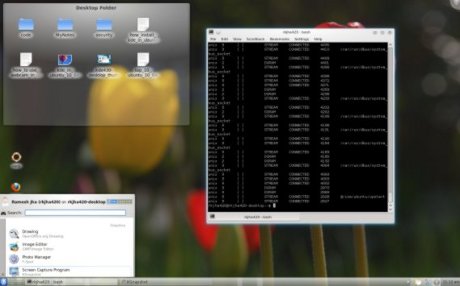
Ubuntu 10.04 uses GNOME desktop as their default desktop.If you want to use only KDE desktop then there is special KDE version of Ubuntu known as Kubuntu(KDE+Ubuntu).But you may like to test all the desktop of ubuntu as each has its own taste and significance then you can do that in few steps.Actually all different versions of ubuntu like Kubuntu,Xubuntu,edubuntu,Mythubuntu,Ubuntu Studio or others differs only in their default desktop and the basic applications installed by default.So if you want to use other desktops then use synaptic manager to install them and you will be able to use all desktop in single installation(e.g in ubuntu 10.04 you can enjoy kde,xfce,edubuntu,UbuntuStudio etc.).
Simple Steps for Installing KDE desktop in Ubuntu 10.04 :
step1: Open Synaptic Package Manager(System->Administration) and search for “kde desktop”.Now you should decide whether you want to use kde as a primary desktop or secondary or just for changing taste.In first case you can choose full kde from Synaptic Package Manager but in the second case minimal kde or base kde is fine.
step2: Check the box of the selected package for installation.
step3: Now click on apply changes.It may ask you to ask for other dependent softwares.Click ok(yes) and proceed to installation.Installation will begin and finish within few minutes depending on your connection bandwidth.
step4: You have installed KDE successfully…Now this is the time to enjoy KDE.Next logout fr0m the current session and go to the login prompt.Enter your username and password as usual but select the Desktop as KDE fr0m the menu(select your desktop from the menu which says GNOME by default..(Just right after the session, at the bottom of your login window),When you click on that menu then many options will come..now select KDE or other,whatever you want) .
step5: End… I hope you are enjoying KDE…
You can also manually download this from the kde official website(see below,link is given) and install it in ubuntu 10.04 or other linux versions.
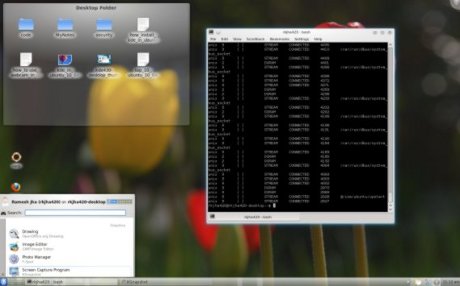
Thanks very much for this.
Your explanations are so clear and easy to follow.
🙂
hi, I am not getting any option button when I logged on, I am using ubuntu 10.04 and I have successfully installed the kde
There is no button named as option..By option I mean to select your desktop from the menu which says GNOME by default..(Just right after the session, at the bottom of your login window)
is it posibble installing KDE in (already installed) Ubuntu with Kubuntu CD which I have just got it.
Probably not, but the KDE MINIMAL desktop is only around ~30mb so it should be fine… 🙂
also good with running in terminal
sudo apt-get install kde-standard