Video Format Conversion Tool for Ubuntu 10.04
For Ubuntu 10.04(Lucid Lynx), the recommended video converter is Transmageddon Video Transcoder.The main purposes of this software is to help peoples in creating different formats of files so that they can play on their mobile devices without much effort.Transmageddon is very easy to use with a simple and easy to use user interface(GUI). It has support for almost all common files formats and you can directly choose the mobile devices(i.e for Sony PSP or Nokia OR Apple Ipod Nano or Sony Playstation3 or Motorola KRZR K1v) from the options and it will automatically geneate the required format.The full list of supported Codecs(Containers,Audio and Video encoders) are
- Ogg
- AVI
- flv
- MPEG TS
- MPEG4
- Quick Time
- MXT
- MP3
- AAC
- FLAC
- Vorbis
- Theora
- MPEG2
- xvid
- DivX5
- Dirac
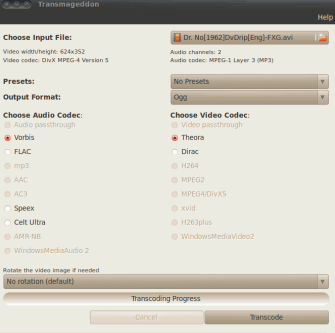
Install video converter-Transmageddon Video Transcoder on Ubuntu
- Open Ubuntu Software Center(USC) from Aplications.
- Search for “Transmageddon” or “Video Transcoder” in the quick search bar.
- Click on install button to proceed for installation;it may ask you to enter your login password(Ubuntu 10.04 user account) if so then enter.
- Downloading and installing process will finish within few minutes.
- That’s All…Now open it from Applications->Sound & Video->Transmageddon Video Transcoder…..
Also visit https://xpstopdf.net for converting *.xps documents to *.pdf format. It’s a free web based tool.
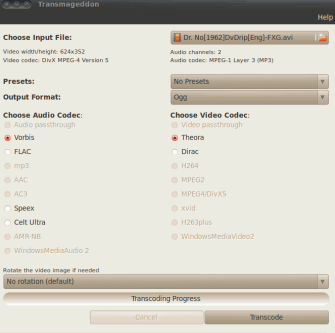
Very Good site, thank yo mister, it’s help’s me!
i cant transcode to 3gp because it needs a quicktime muxer plugin any help will be appreciated…
same here , runnnin lucid on a inspiron e1405
same problem here tooo
i am using ubuntu 10.04 on inspiron n5010
any help will bw highly appreciated
very good site for ubuntu users. Thanks
on ubuntu 10.10 Transmageddon didnot correctly convert *.ts (mpeg2) files to avi (xvid). it converts only video, but without sound track. so I use winFF which works correctly in this case.
How can I convert Any Video file into 3gp format ??????
to 3gp ?????????
Unfortunately, the transmageddon 0.15 that is on Lucid 10.04 does not work.
Choosing an .flv file as Input File, and then choosing
Presets: No Presets
Output Format: MPEG PS
Audio Codec: AC3
Video Codec: MPEG2
and “No rotation”
and then pressing “Transcode”, results in … absolutely *nothing*. A ps aux indicates a sleeping process (“S”), nothing else.
While not the first “free” application that does not work in Ubuntu,but this one has *absolutely no documentation whatsoever*, not to mention any debugging tools…
Someone’s very bad joke, methinks. What a shame.