Optimize Ubuntu 10.04 for speed by using prelinking
Ubuntu 10.04 is one of the fastest operating system and it’s booting time is specially optimized to boot within few seconds.Suppose,you are using ubuntu 10.04 on your older computer then you might find that the ubuntu 10.04 doesn’t perform according to the expectation.In general it is recommended to increase the Primary Memory i.e RAM.On the other hand there is another option to optimize ubuntu ..by using prelinking.
What is Prelinking?
Prelinking is a process to speed up system by reducing the time,the application program needs to begin.It is done by using a free program prelink,developed by Jakub, for Linux.It is just equivalent to the prebinding process of MacOSX.Prelinking process decreases the time in dynamic linking process(by Modifying ELF shared libraries and executable files) and due to the fewer reallocations, it also reduces the run time memory consumptions,so it also helps you in working more efficiently with low amount of RAM.
How to install Prelink on Ubuntu 10.04
You can install prelink package from Synaptic Package Manager.Just follow few steps given below..
1.Open Synaptic Package Manager(Enter login password if it ask) from System->Administration->Synaptic Package Manager,and search for “prelink“.
2.Mark for installation i.e check the box.
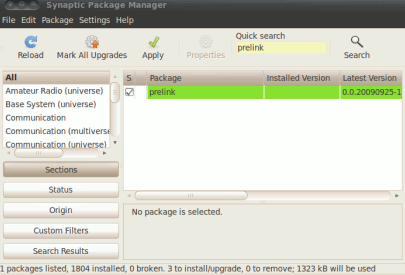
3.Click on Apply to begin the download and installation process.It will complete within a minute.
How to Enable Prelinking on Ubuntu 10.04
After installing prelink package you can enable it by using following command or If you want to do it in GUI mode then browse to System/etc/default/prelink using root power and edit the prelink file as described below…(If you don’t know how to browse in nautilus with root power then you can do it by installing ubuntu control center in ubuntu 10.04).
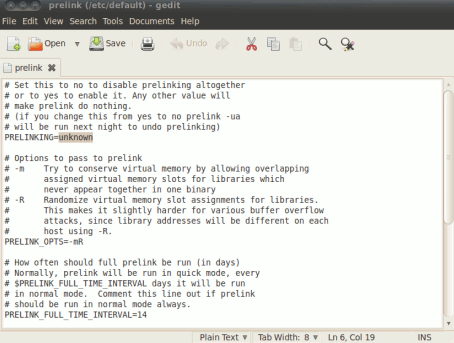
$ gksu gedit /etc/default/prelink
Then enter your login password.Now,Search for prelinking and change its value from unknown to yes.
Initially the line was “prelinking=unknown“.
After changing it will be like “prelinking=yes“,then save it and exit.
Now prelinking is activated and prelinking process will begin in background in a periodic manner.
NOTE : If you feel some problem in running other application programs due to prelinking then remove it from executable files by typing this command-
$ sudo prelink -ua
Then use Synaptic Package Manager to remove the prelink package.
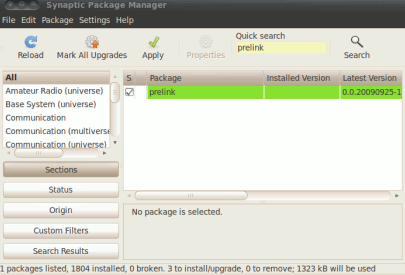
Hey dude, I have Ubuntu Karmic Koala 9.10 and back when I installed Karmic I installed prelink, edited that file you mention, then do the following…
This will allow prelink to be automatically executed directly after updating files so that it will prelink the newly updated files…Type the following in a terminal window…
gksudo gedit /etc/apt/apt.conf
Then add the following to the end, or if the file is empty…
DPkg::Post-Invoke {“echo Running Prelink, please wait…;/etc/cron.daily/prelink”;}
Then you manually start prelink so that it can scan and prelink the filesystem…best to do this before rebooting, because if you don’t, when you boot up this FIRST prelink will take 5 to 10 mins, and people may think something went wrong and their ubuntu isn’t working when its hanging there for that long!
So manually start the prelinking…and wait till its done (5-10 mins depending on how many files you have)…
sudo /etc/cron.daily/prelink
Now reboot!!!
I am installing Ubuntu 10.04 Lucid LTS on a laptop and went looking to see if there were any differences for the procedures of installing prelink with this version, and came across your page.
They apt.conf file on here was empty, but I added that line to it…prelinked…rebooted and did an ubdate, and it downloaded the updates and it did run the prelink to link the libraries for that update directly after (I think it’s during the post installation trigger…took 10 seconds).
Please update your instructions to include these steps…and thanks to whoever supplied these instructions in the first place for me to find and save them!
No improvements for me… Measurements are ROUGH and done by hand (‘stopwatch’ package)
Before After
Chrome———– 000:00:09.911 000:00:10.087
Firefox Minefield 000:00:06.828 000:00:07.889
Openoffice Writer 000:00:10.130 000:00:10.583
Thunderbird—— 000:00:14.627 000:00:15.089
Gimp————- 000:00:08.004 000:00:07.985
Inkscape——— 000:00:18.958 000:00:18.375
VirtualBox——- 000:00:07.746 000:00:07.239
Skype———— 000:00:05.596 000:00:05.334
After testing I found this:
“UPDATE 1/2/07: Prelink is no longer necessary in Feisty. Feisty uses a new linking mechanism called DT_GNU_HASH which dramatically speeds up the linking process without the need for continuously running this prelink program. Again, prelink is NOT useful starting from Feisty”
Source: http://ubuntuforums.org/showthread.php?t=74197
Does Ubuntu boot faster than other *nixes? I thought it would be slower than something like Arch.
So since you seem to know so much: I always browse with like 200 Chrome tabs open (and I’m not going to stop). It does slow the system down a bit. I increased the swap size (everybody says to decrease it but in my special case, also running 10-20 PDF’s open and 10-20 terminals etc it actually reduces crashes), is there something clever I could do to get the OS to “sleep” tabs or PDF’s or R sessions? I mean get the OS to write several Chrome windows’ worth to the HD and “forget about them for now … but don’t forget about them for good”.
If that’s too bothersome of a question: what happens memory-wise when you switch desktops in Ubuntu?