What is VNC ?
VNC(Virtual Network Computing) is a protocol that uses Remote Frame Buffering(RFB) to share/control the desktop(graphically) remotely over the internet. VNC is composed of three things –
- VNC Client : The Program Running on the computer who will access the desktop remotely
- VNC Server : The Program Running on the computer which will allow the other computer to share/control the desktop.
- VNC Protocol(RFB) : simple communication protocol which transfer the events(mouse and keyboard events) between the client and server.
For Ubuntu 10.10(Maverick Meerkat), a lot of free and open source vnc servers are available,some of them includes –
#1 : Vino : it is the default vnc server of Ubuntu 10.10. You can start using it on ubuntu by going to System->Preferences->Remote Desktop. Then configure it according to your need. Use strong password for security reasons.
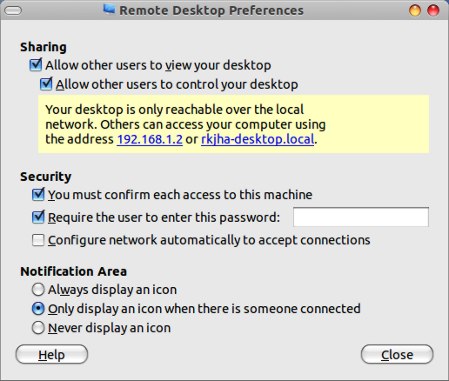
#2 : x11vnc : it is independent of Linux Desktop (GNOME/KDE) and specially useful for xubuntu users. Using x11vnc requires some command line skills so, it isn’t much easy for beginner linux users.
Other vnc servers are tightvncserver,krfb etc.
Recommended Third party VNC server/client
Teamviewer is the best vnc server for beginner users, it is available for Linux based OS,Windows and Mac. it is free for personal uses. The desktop sharing can be easily done using teamviewer. First it creates a session then you can send the unique session id/password(generated by teamviewer) to other client end ; all with a simple graphical interface(No commands knowledge is required).
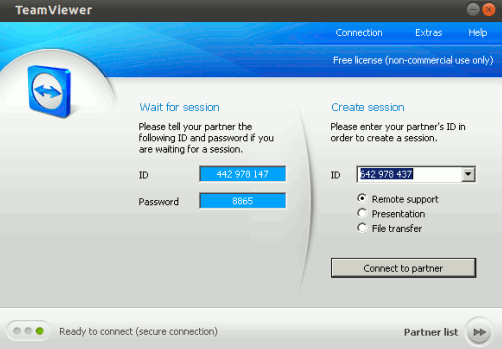
See More Tutorials on installing TeamViewer on Ubuntu 10.10 if you want to try teamviewer.
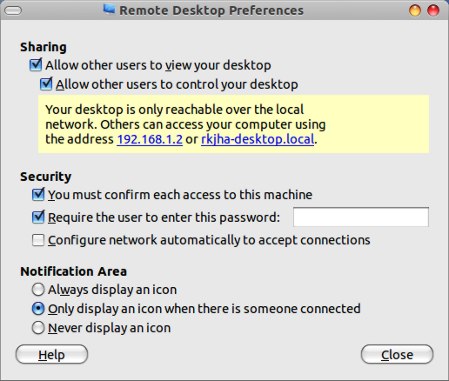
rumit