 KDE ( K – Desktop Environment) is one of the most popular open source (KDE is released under LGPL) Desktop preferred by a vast majority of Linux users. Ubuntu releases special – dedicated edition with KDE desktop and named as – KUbuntu. KDE is free for all users, it doesn’t only provides the Desktop environment but also a lot of useful KDE based applications. KDE is based on Qt Framework. The latest version is 4.6.
KDE ( K – Desktop Environment) is one of the most popular open source (KDE is released under LGPL) Desktop preferred by a vast majority of Linux users. Ubuntu releases special – dedicated edition with KDE desktop and named as – KUbuntu. KDE is free for all users, it doesn’t only provides the Desktop environment but also a lot of useful KDE based applications. KDE is based on Qt Framework. The latest version is 4.6.
Canonical has made Unity, the default desktop in Ubuntu 11.04 (Natty Narwhal), and a lot of Ubuntu fans are upset about this, because They wanted to use GNOME 3.0 instead of Unity. Unfortunately the stable PPA isn’t available currently (Although in next version of Ubuntu, i.e 11.10, Gnome 3.0 will be installed by default) although you can install Gnome 3.0 Desktop/shell on Ubuntu 11.04 through PPA (Unstable), which will break the Unity; so it’s not recommended in general. In this article, you will learn how to install KDE 4.6 desktop on Ubuntu 11.04, from command Line or Synaptic Package Manager. A lot of popular Distribution uses KDE – e.g Open Suse, Linux Mint, Backtrack 4 (A dedicated Linux desktop for cyber security professionals or Ethical Hackers).
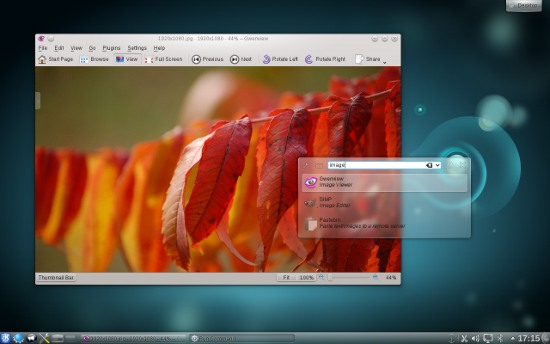
Installing KDE Desktop on Ubuntu 11.04
#1 : Open Synaptic Package Manager and search for ‘kde desktop’, then select the package(by checking the small square box) you want to install – KDE base or minimal or full depending on your need.If you also want to try some KDE Apps, then try full or just select standard package.
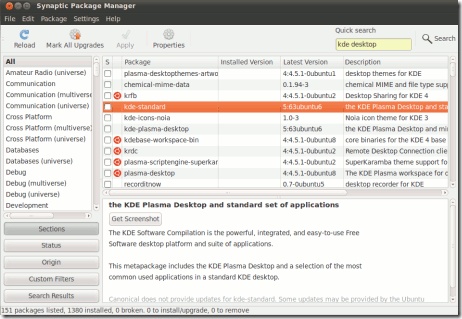
#2 : Then click on Apply button to begin installation procedure and …Wait for the installation to complete.
#3 : That’s all..
Alternative Way to install kde
Open Terminal and type the following commands (followed by your login password)
sudo apt-get update sudo apt-get install kde-standard
Login to KDE Desktop
Now, if you want to use KDE desktop, then logout from the current session and select KDE desktop in the login prompt (A menu appears in bottom center for the desktop selection), and login to enjoy.

Synaptic Package Manager isn’t installed with 11.04, not by default, at least not on my machine.
I think he mean instead of Ubuntu 11.04. But if you have Ubuntu 11.04 you also have Ubuntu Classic, that´ s similar to ubuntu 10.10 and you can get Gnome3. However Gnome3 don´ t work with Unity.
Myself is running Kubuntu 11.04
Admin > Prefs > SPM
It’s there in my 11.04 fresh install
Really nice post ! Thanks.
You’re Welcome Vincent! Enjoy the cool charming – look of KDE with Ubuntu 11.04 – Natty..and thanks for your feedback.
why i cant install “not mac themes for ubuntu 11.04”?
I will give Ubuntu 11.04 last chance to survive on my HDD 😉
I hope it will work fine and deliver sophisticated control over OS and PC.
Unity just sucks. It almost kill me 🙁
It looks like people from mobile phone OS development was hired by Canonical to rape Gnome and convert it to iSheep-like environment 🙁
Thanks for How To.
I started hating UBuntu 11.x . Its just horrible. Time to ditch
As someone who doesn’t work with Linux much, my first thought upon
installing 11.x was some unholy combination between OS X and Win 7, but I
was willing to give it a chance. After an hour or so with dealing with
the most horrible UI I’ve ever encountered in any OS, I thought I’d at
least attempt to customize it so it would fit my liking. I mean, after
all, that’s one of the things that are supposed to be so great about
Linux right?
Well, the first thing that had to be changed was that damn
Dock/Unity/whateveryouwannacallit – Having any sort of task bar that
resides on the shortest side of a screen is a bad UI decision, and
combining that with the fact that its position places it all the way
over <—–there on my 2 monitor setup, made it practically
mandatory.
Then, in the process of looking for a solution, I ran across multiple people reporting that Mark Shuttleworth insists on that placement – for no better reason than some kind of twisted brand recognition idea about the Ubuntu logo needing to be in the upper left corner.
That was all it took for me to find another distro. Oh sure, I did find a link to a patch that puts that dock at the bottom, and to be honest, if it was just an oversight that prevented that bar from being changed, I would've gladly used that patch. However, the chief goal of any UI is to be user-friendly, especially when it comes to the UI of an OS. To put anything above that goal, with the possible exceptions of possibility, feasibility or cost, is just backwards thinking. When you find yourself committing design offenses that even Microsoft isn't guilty of (Possibilities with Windows 8 not included) it's time to ask yourself why you're even bothering to sponsor a distro.
Thanks for the tips. However ran from command lines; no option on reboot to select Kubuntu, however the Kubuntu splash comes up, then boots into Ubuntu. Very slowly as well!
Same when closing down, the Kubuntu splash comes up again. (but of course closing from Ubuntu)
Is there any way to overcome this?
Thanks!
I’m having the same problem. I installed KDE on another disk, but I couldn’t get the Skype sound working – no troubles in Ubuntu 11.04. So, I followed these instructions and only get the KDE login and splash screen, but the session comes up in Classic Ubuntu (Gnome 2.x) which is my default Ubuntu DE. Any help with either problem?
Problem Solved – There’s a drop down arrow (menu) on the lower left hand side of the login screen. It was set to default, which is why the GDE came up (which was my default). I selected the KDE desktop and up it came – though slowly the first time. Skype is working just fine and all of the other parts of Ubuntu are there. This is a perfect solution for me because I greatly prefer the KDE desktop. Thank you – and sorry for the interruption.
it’s really cooooool…. nice post…
THANK YOU! I was searching all last night on how to download it. And now I finally got something.
I hope 11.04 won’t suck so much after this.
If you don’t like Unity, you can stiil be using Gnome event in Ubuntu Natty (Select Ubuntu Classic in the bottom of the login screen 😉 )
The problem is only that the configuration settings are buried deep. How can I for instance turn off automatic maximization of windows when dragging to the edge of the screen?
use compiz and select one of the windows settings (don’t remember the name but you’ll see the icon)
This is why people love Linux: All things can be personalized 😉
Simply I can stand any more this Unity-shit so KDE I’m coming.
Unity? I am going back to windows!!!