Some computer users (may be an advanced or a novice user) want to have some files/folders/directories hidden (specifically from other users if more than one person uses the computer), which probably may contains some private data or they just want to hide folders to reduce the clutter (by hiding rarely used folders).
If you want to hide folders containing private or sensitive data then better use encryption/decryption technique instead of just hiding it (it’s a kid stuff! any body having an I.Q in double digit can easily see the contents of your folders). Anyway, this post will explain – how to create hidden folders/directories or files in Ubuntu (should work with all versions ..10.04/10.10/11.04/11.10… as well as with other Linux based distro such as Linux Mint, Fedora, Open Suse ..) .
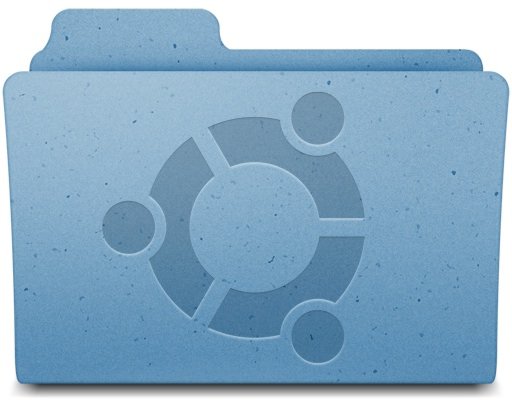
Ubuntu or any other Linux based Distribution has a very simple convention for hidden folders – Nautilus (File Browser) doesn’t show any folder, with the name starting with ‘ . ‘ period/dot. So here is the simple trick to create a hidden folder or file in Ubuntu .
Hiding Folder/file on Ubuntu
#1 : If you have just one file to hide then just rename the file name from ‘myfile’ to ‘.myfile’ or if you have a lot of files to hide then better create a folder – lets say – ‘mysecret’ and copy all the files you want to hide, then rename the folder name to ‘.mysecret’ .
#2 : Now refresh (hit F5) the screen, then your Folder/file will disappear.
#3 : That’s all..The most appropriate place for hiding folders/file would be desktop because CTRL+H won’t work directly , i.e in order to see hidden content(s), it must be seen through Nautilus.
How to see Hidden Files/Folders/Directory in Ubuntu
To see hidden file hit ‘CTRL+H’ (Twice if you want to hide it again) in nautilus or from command line/terminal. The command is –
ls -a
Warning! : Hiding folders isn’t a smart way to protect information from other people, you should encrypt it using some common encryption tool (A lot of free encryption tools for ubuntu are available) ; then decrypt it when you need it. So in this way, if any body will get your encrypted version of file/folder then they won’t be able (not necessarily true in all cases) to get the content! Second, it may works only with the nautilus i.e other file browser may show the hidden content directly!
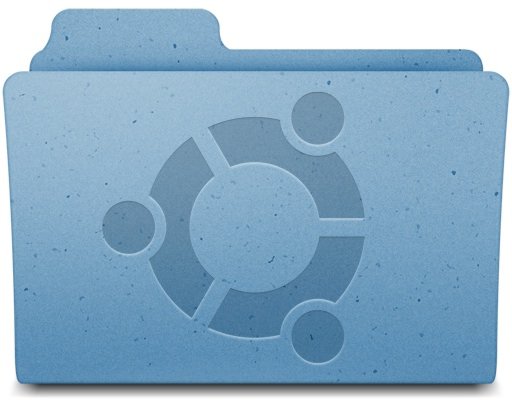
Owesome..I Love You MAn.
Porn folder taken care of.
thanks….