What is OpenDNS ?
OpenDNS is a DNS (Domain Name Resolution, it’s basically a naming system which maps human friendly domain name (e.g sudobits.com) to I.P (Internet Protocol) address e.g 173.193.206.153 ). Each time ( if it’s not cached ) when you visit a website, your browser sends a DNS lookup query to the DNS server, most probably to your ISP DNS but you can configure your computer to use some other DNS servers such as OpenDNS for name resolution purposes, if you want. So in the end of this post you will learn how to use OpenDNS on your Ubuntu 11.04 (Natty Narwhal) or 10.10 (Maverick Meerkat) or 10.04 (Lucid Lynx) or any other Linux based operating systems such as Linux Mint, Fedora, Debian etc (Procedure is almost same).
A typical ISP (Internet Service Provider) DNS server works well in general but there are few extra advantages with OpenDNS, some of the important features are –
- Open DNS is very fast (may not be true for non US users e.g if an Indian users will use OpenDNS instead of the BSNL DNS server, then it will be slow because BSNL DNS servers usually takes 400ms to resolve an I.P address while OpenDNS would take more than 1000ms due to high latency)
- It protects you from the phishing attacks
- Content filtering features are also available which can be used to block unwanted sites
- it’s free for personal use
Setup OpenDNS on Ubuntu 11.04/10.10/10.04 in few simple steps
#1 : Right Click on Network icon -> Edit Connections.
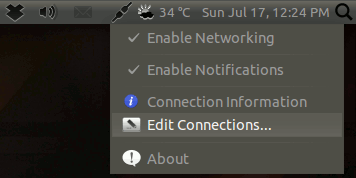
#2 : Then click on Add button to add a network or exist the existing one (Auto eth0) but it’s better to give configure a new one so that you can use both DNS depending on the need.
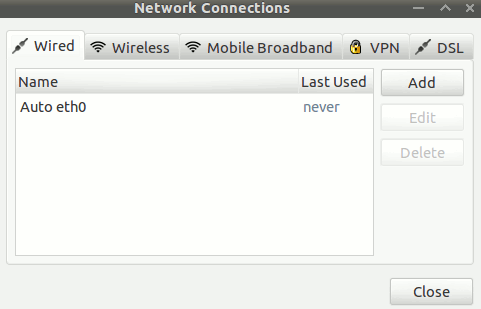
#3 : Next, click on IPv4 settings and select “Automatic (DHCP) Address only” (DHCP ( Dynamic Host Configuration Protocol) servers are used to allocate I.P address(usually Dynamic I.P Address) to the users) in Method. You can check the box if you want to connect automatically when your computer starts, better leave it uncheck. Give it a human friendly name e.g ‘OpenDNS’.
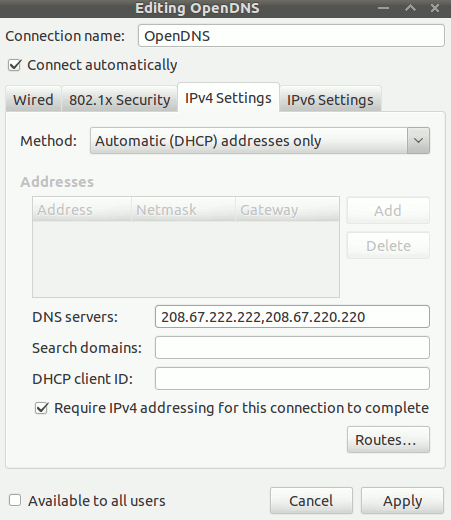
In ‘DNS servers’ field put these I.P Addresses :
208.67.222.222,208.67.220.220
Finally click on Apply button to complete the OpenDNS configuration process.
#4 : Now, left click on the network icon (Top Right of the panel) and select the network (as created in above steps) by clicking on the name of the connection and wait for few seconds. That’s all.. now you are ready to enjoy the surfing with OpenDNS.
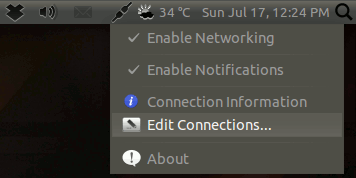
I have got two pc’s behind a router, both running ubuntu 12.04. I have set up my router to point to opendns and set up ddclient.conf (obviously not properly. To test I have 2 URL that should be blocked. It all works but when my ISP changes my dynamic ip the URLs are not blocked. Although the URLs are not blocked ‘Welcome to OpenDNS’ still says I’m connected to opendns.