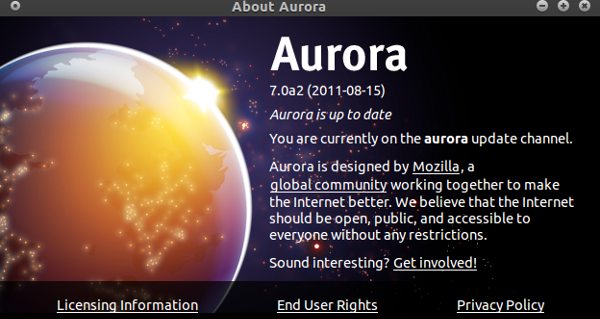Mozilla Firefox version 7.0 a2 is available for testing and fun! (through Aurora Channel), for all common operating system such as Windows, GNU/Linux and Mac OS X; final version (Gecko 7.0) will be released on Oct 2011. If you are looking for an stable version of Firefox i.e 5.0 for Ubuntu 11.04 (Natty Narwhal) or (Maverick Meerkat) or 10.04 LTS , then its OK for production environment but if you want to do some experiment and can’t stop yourself from trying something new, exciting and cutting edge features, then give it a try.
Probably your already know that – Firefox has been releasing its new version very rapidly which has both positive as well as some negative effect on its usage share. Anyway, the current share of Firefox is around 37% in the browser market. Firefox has huge number of plugins available free to use, which makes firefox the most popular among web developers.
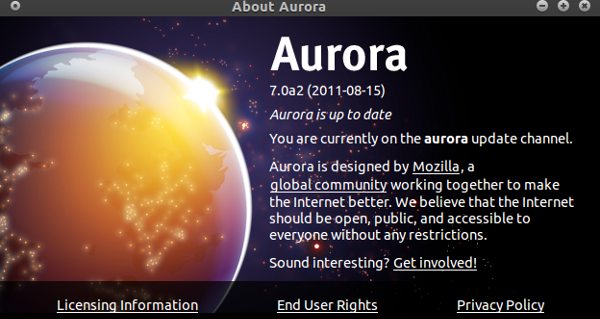
New features & Improvements in Firefox 7
Firefox 7 has planned for lot of new features such as in Canvas element, CSS3 animation effects (e.g text overflow is supported, -moz-orient problem is fixed), WebGL related feature such as cross domain texture support, removal/addition of elements in HTML as well as DOM (Document Object Model), Navigation Timing etc.
Installing Firefox 7 on Ubuntu (11.04/11.10/10.10/10.04..)
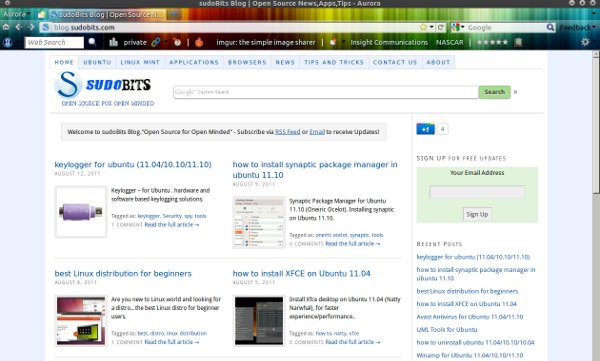
To install Firefox 7 on Linux based operating system such as Ubuntu, follow this simple steps :
Warning! : Since it’s an alpha version, it may crash your existing firefox installation or you may experience other difficulties. It is supposed to be an experiment (Testing), the statistics/report generated by you may will help developers(specifically in bug fixing), so consider sharing your experience through comments.
step 1 : Download firefox 7 (or click here for direct file download)
step 2 : Extract the archived file. (open terminal (CTRL+ALT+T) and type the following commands )
cd Downloads tar -xf firefox-7.0a2.en-US.linux-i686.tar.bz2
step 3 : Now, close all your existing firefox windows and move on to the extracted folder and execute firefox.
cd firefox sudo ./firefox
(Alternative way : Drag the script and drop it to the terminal; hit Enter)
step 4 : That’s All.. The Firefox vs 7.0 a2 will start within a minute, after checking the compatibility with plugins etc.