Gnome shell is the user interface for Gnome Desktop Environment, after the version 3.0 i.e they are based on GTK 3.0, written in C and Javascript. Ubuntu 11.10 beta final version was released in Oct 2011, and if you are an enthusiastic Ubuntu user, who love experiments; then probably you are running Ubuntu 11.10 (Oneiric Ocelot), Right? I think so (sure for desktop environment).
Ubuntu 11.10 has Gnome 3 by default, although the default desktop environment named as Ubuntu – is basically Unity, running on Gnome 3.1.5. If you have low graphics resources then better go to Unity 2D (The fallback mode); Gnome classic desktop (version 2.*) has been completely removed. So if you want to try Gnome shell, then don’t worry, it’s very simple (unlike the Gnome shell in Ubuntu 11.04 where it might have broken your unity desktop). You just need to install Gnome shell (The desktop UI for Gnome 3.0) from Terminal or Ubuntu Software Center or Synaptic Package Manager (Oh! ..Synaptic package Manager has been removed.. but you can get it back if you want – synaptic package manager on ubuntu 11.10) ie now Gnome shell is available in official package repository so you don’t need to use any PPA.
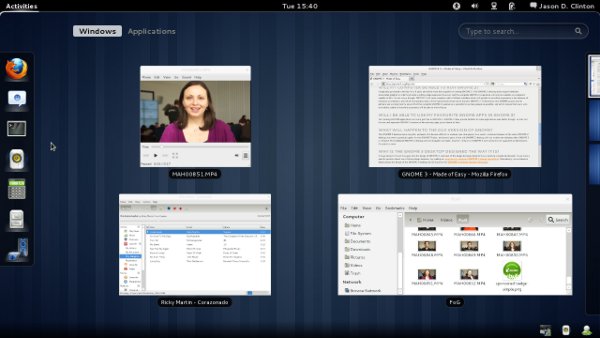
Installing Gnome shell on Ubuntu 11.10 – Oneiric Ocelot
Open Terminal (hit CTRL+ALT+T ) and type the following command.
sudo apt-get install gnome-shell
[Alternatively, you can also install the package from Ubuntu Software Center, just search for ‘Gnome shell’ and click on install. You are Done!]
That’s All. If you have any problem, then let us know (because currently it’s in beta version so there might be some bugs, final is coming on Oct 13).
[Update1 : One snapshot added] Here is one snapshot my cool desktop (with ubuntu 11.10 && Gnome shell) –
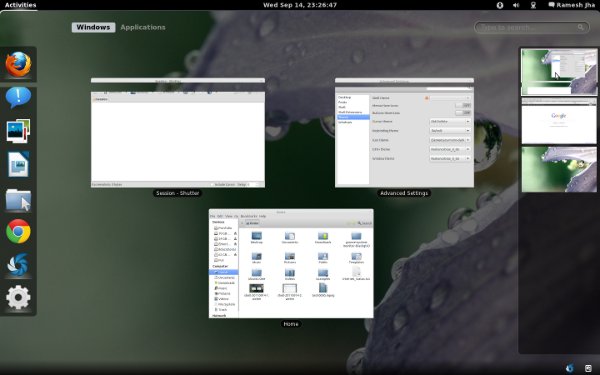
Have Fun! with the Next Generation Cool Desktop – Gnome 3.
[Update2 : About Theme Options/settings]
In Gnome 3, changing the themes and or customizing the look of your favorite theme is not so easy as it was in Gnome 2.3. So if you are wondering – how to install and manage theme in Ubuntu 11.10, then here is one great application that might help you – it’s Gnome Tweak Tool that will allow you to tweak the default Gnome theme. To install Gnome Tweak Tool, open a terminal and execute the following command(s) –
sudo apt-get install gnome-tweak-tool
That’s All. 🙂
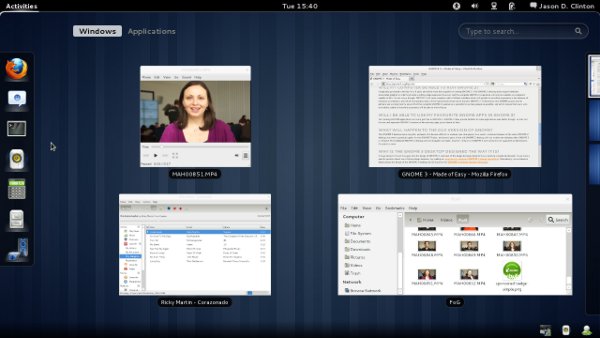
Thank you for the instruction. Can anyone tell us how to set Gnome3 as default desktop. Thanks in advance
When you login there will be an option to choose your desktop, be it Gnome, Unity or Unity 2D. It should default to whatever you chose next time you login.
Does not have this behaviour for me. I let it autologin, and it puts me in Unity again after fresh boot.
Log off instead of restarting…
thank you!
…I don’t understand what that would solve, but thanks.
–
I’ve realised that if I don’t auto-login, it saves the last session I was in. So it seems that auto-login is the issue.
Sorry, it dosn’t work for me.
can you explain us little more about the problem ?
I have also installed Gnome shell and using it… But there are no minimize and maximize button in at the corner of any window I open… I am feeling difficult to use it because I am very used these buttons. Can I get these buttons at the top of the windows??? Please explain in detail.
Sorry, it dosn’t work for me.
Thanks for the information, I’d better try it.
No dice… when selecting the GNOME logon option, it will load with the nautilus file manager toolbar in place of the standard status/activity bar. Strangely enough, I have had more success installing GNOME 3 overtop of an Ubuntu 11.04 upgrade -> 11.10 than I have installing it overtop of a native 11.10 beta install.
Have the same problem… “nautilus file manager toolbar in place of the standard status/activity bar”! It’s driving me crazy! I have that problem with both gnome and gnome-classic. please help.
Broken graphics after upgrading from 11.04 and installing Gnome shell,Ive been very disappointed with Ubuntu 11 and this is the last straw,moving over to Linux Mint ASAP.
Sorry BUD MANZ but there is no much sense in saying…just LOG OFF…
I need to turn of my computer and I want to come back in Gnome not Unity…
If I log off and then shut-down , when I reboot, without entering pswd, i log in unity again…
same here
Are we the only 3 people with this problem? Can’t seem to find any forum discussing it. Please post if you found a fix. Thanks!
same problem here! there is not any solution for this?
same problems here. Just to make sure gnome-shell wasn’t broke, I logged in as Guest and everything worked as it should. I’m going through and deleting as many stored settings as I can figure to see if that is what’s holding it back. Wish me luck…
SOLVED! Go to ‘Startup Applications’ and uncheck ‘metacity’. That did it for me- Gnome Shell now looks and behaves as it should. Now to work…
@379170ab339feca95e1b8671c2498d6b:disqus: I experience exactly the same. In addition, a nautilus instance is also running after login into unity and shows its menu bar in the top bar. I confirmed by installing gnome-tweak-tool and set “Have file manager handle the desktop”. Now the nautilus instance is gone from both gnome-shell and unity. However, in gnome shell I get only the background image without anything else.
[SOLVED!] I solved the “nautilus, but no gnome-shell” problem by running “sudo apt-get install gir1.2-accountsservice-1.0”. I found the problem by using the “nautilus-open-terminal” extension to get a terminal in the faulty session. Then I ran “gnome-shell –replace” and meditated over the errors it gave me together with apt-cache search and grep. I guess this is due to a missing dependency in the gnome-shell package. Hope this helps anyone.
Vow! ..Thanks for sharing your experimental results with us .. have Fun! 🙂
I tried to install and I’m getting the following error:
The following packages have unmet dependencies:
gnome-shell : Depends: libcogl2 (>= 1.7.4) but it is not going to be installed
E: Unable to correct problems, you have held broken packages.
Me too, anyone got a solution?
Gnome-Shell cannot be installed at this time. the libcogl2 has to be re-written to enable the install. Give it a few days and it’ll be fixed
It’s possible to install gnome-shell if you add ppa:ricotz/testing but as it says, it’s for testing!
I have an odd problem as well- I am using a semi transparent panel and I can see the unity top panel under the gnome shell panel. Also, I am unable to install any extensions (even though they appear in the .local/share extensions folder. Any thoughts?
I have the same problem..
I cannot install extensions either. But I found the solution to the panel issue, in gnome-tweak tool, in the Desktop option, uncheck, or unselect ” Have file manager handle the desktop” That will get rid of the unity panel hanging around the gnome-shell panel.
i’m going nuts
i installed it “sudo apt-get install gnome-shell” but there is no dash or any of those beautiful transparent things shown in images all over the websites
i didnt know what to look for so i searched “gnome shell doesnt”, yeah….
i got here, can you help please?
my gnome totally looks like gnome-2, when i click network manager, the dark transparent big rectangle does not appear, the same old menu 🙁
that is great!
but how do we enable gnome shell to login in by default?
thank you!
see my reply to Parry
Thanks for the help. I’ve been fooling around with the unity desktop environment, but think I prefer gnome.
how to use gnome shell?
Thanks!
i tried in my laptop but its not loading everything…… some graphical problem in gnome3 for sony laptop……. unity working so nicely………
I also have the problem where instead of seeing the Activities menu, I see the Applications and Places menus. I don’t see the dash and hitting the Windows/Logo key does nothing.
Once it is installed, you have to log off and on again, but before logging, in the screen where you type your password, select the interface you want to use. By default it is still Unity. Choose Gnome. The choice will be saved for future logins.
I downloaded Gnome Shell, and my Ubuntu Software Center says it is installed, but I can’t seem to apply it. On booting up, the desktop comes up in Unity and I see nowhere to choose the Gnome Shell. I did (unfortunately) upgrade to 11.10. Thanks for any suggestions. Oh — and I am a novice when it comes to terminal.
Clarification: I found where to select Gnome, but even when I did that and signed in, Unity came up.
Have it installed. Looks amazing. But the graphics at the top of the screen seems broken. Is there any fix to it.? pls help me
I upgraded to 11.10 because I’d read that I could still use Gnome if I didn’t like Unity. Well, I think Unity is execrable, an unusable disaster, and when I try to download Gnome 3 I get an error message telling me, “Package dependencies cannot be resolved… The following packages have unmet dependencies: gnome Depends: gnome-core (=1.3.0+1ubuntu1) but 1:30+1ubuntu1 is to be installed”. I have just ordered the disk for the latest version of Linux Mint, and when I get it I will install it over Ubuntu (sad, since I’ve been so happy with it for a few years now), but in the meantime, anybody know what I can do about this and get Gnome 3? Thanks.
Hi!, I’m new to Ubuntu. I just installed Gnome 3 from the terminal, logged out my session and select Gnome and log again, but I got loaded Gnome Classic instead. How can I fix this??
Thanks!
That happened to me too. Still haven’t found a fix… Have you or anyone else?