Ubuntu 11.10, has Firefox installed as the default web browser. Although Firefox has improved the performance in its latest version, on the Linux platforms such as Ubuntu but it doesn’t seem to be faster, if we compare it with Google Chrome. Chrome web browser is based on the open source project called – chromium. Chromium web browser is already available in Ubuntu Software Center, and it supports all most all features – themes, extensions or other stuffs that you uses with Google Chrome.
Firefox is very popular probably because of the huge number of add-ons, (in other words I can say that you can get an add-on for everything, in Firefox), but the speed sucks most of the time, specifically in the case when you’re using with Ubuntu 11.10 , Fedora, Linux Mint or other Linux distributions with a lot of tabs opened and a number of plugins has installed on it (When I install both Google toolbar and Alexa toolbar together – then the browsing experience is horrible). On the other hand, Google Chrome has decent performance (speed , stability) on Ubuntu.
Therefore you can also try installing Chromium from Software Center or if you want to install Google Chrome, then simply download the debian package and install it either from command line or Right Click on the file and open with Ubuntu Software Center.

Installing Google Chrome on Ubuntu 11.10 – Oneiric Ocelot
#1 Get the debian package of chrome from its official website.
#2 Now, you can either install it using Software Center or from command line.
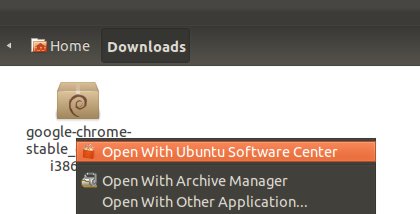
You can also use the dpkg tool to install the *.deb package. Open the terminal (CTRL+ALT+T), and type (move to other directory instead of Downloads f you’ve saved it some where else) :
cd Downloads sudo dpkg -i file_name.deb
#3 If any dependency error occurs then run the following command(s)
sudo apt-get -f install
or install dependent libraries/program manually like this :
sudo apt-get install libnspr4-0d sudo apt-get install libcurl3
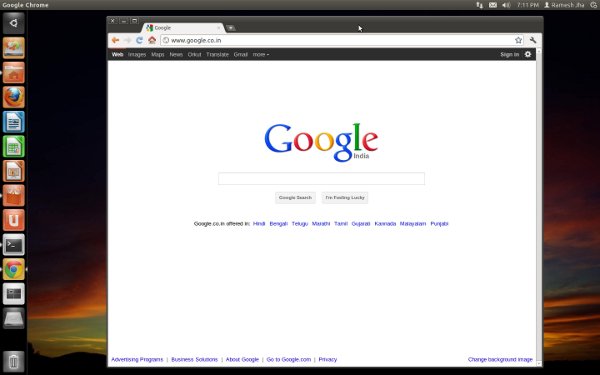
Worked for me. Thanks
Thank you!
Thank you so much dude!!
Welcome! 🙂
The automated deb installation didn’t work (open with…), but the manual part helped me a lot.
That’s good! Have Fun 🙂
Thank you.. it worked
thanks a ton. Yu r a genius
thanks….it worked
thank U so much dude,….
😀
thank you
thank you
thank you!
Thanks for sharing this useful information.
Thanks for that.
Thanx!!! a million!!!
THANKS!!; REALLY!!!
Thanks for sharing. Very useful.
thanks a lot …, i preferred installing chromium from software center..
Thanks 🙂 I got a file cannot be opened error when installing from the software center. So installed using your dpkg command
Thanks, i think that its easier to install it with Ubuntu Software Center,Anyways i didnt knew that you could do it,thanks!