Although, it’s really a bad idea to enable auto login in Ubuntu 11.10 (or any system, accessing something without any kind of authentication or authorization seems a bad idea in web world or even on your local computer) but in some cases you might want to turn off authentication in beginning- specially if you’ve BIOS password enabled (I do use BIOS password but it doesn’t mean that I’ll enable auto login at start).
Ubuntu (or similar distributions such as Linux Mint 12 or most of the Linux Distributions will probably do the same) asks for password each time (by default) when a user tries to perform any administrative tasks – so if some one gain access to your computer then he/she won’t be able to compromise with your system in that way,so might think there is no problem in enabling auto login? Well you’re absolutely wrong. Your system, data and other related accounts (e.g if you have gmail logged in your browser, then he can easily use your gmail account to send emails) can be compromised in various ways. So you are not supposed to enable auto login.
Enable Automatic Login when system starts
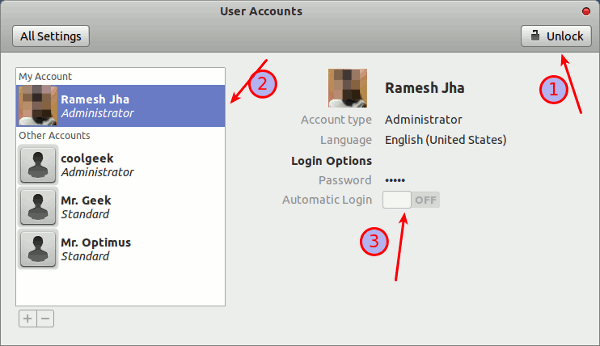
Anyway, if you want to enable auto login then first click on System Settings – > User Accounts (or click right corner -> then icon) and first unlock it (just authenticate your self with your ubuntu login password). Now select the user from the left side, for which you want to enable auto login and just click on the toggle icon near the Automatic Login option.
After enabling auto login –
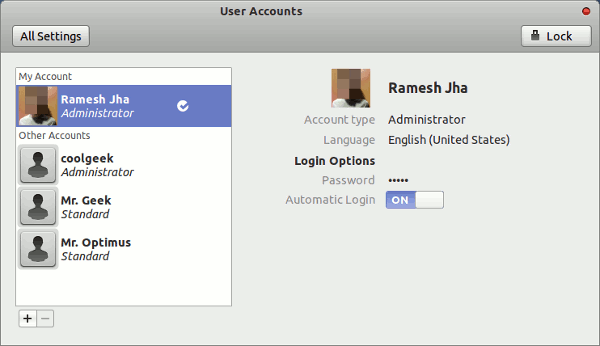
That’s all, you’re done! Now restart your system to see it in action 🙂
NOTE : Enabling automatic login is a great risk for your data, system and programs – so please do not enable automatic login if you want things such as a secure system.
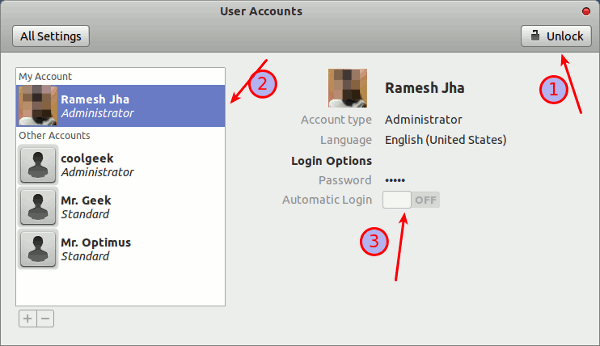
Great post! Thanks for the tip!